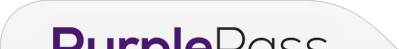|
Talent
Description
OVERVIEW
Microsoft Excel Pivot Tablesare one of the most powerful and easy-to-use features in Excel, but most people are intimidated by them. These tables allow users to take a large set of data – rows of data about things like customers, products, sales, locations, employees, anything at all – and build reports to make real business decisions. But how exactly do you make a powerful Pivot Table? In this session, we’ll review everything from the fundamentals of using Pivot Tables to techniques that allow them to be used for dashboards and other visualizations. Neil will help you analyze and visualize essentially any kind of data in Microsoft Excel. He will share how Pivot Tables can immediately give you an insight into any part of your business. With just a couple of clicks, you can build a report and charts around your employees, your sales, your tasks – anything that’s relevant to you. WHY SHOULD YOU ATTEND
Unlike many webinars, Neil’s sessions are 100% hands-on real-world examples of the skills he’s presenting. After this session, you’ll have a screenshot-laden step-by-step guide to performing the techniques we cover. You’ll be able to apply these skills directly to your work with almost no adjustment, and with a very short learning curve. AREAS COVERED
LEARNING OBJECTIVES
In business, the data we base our decisions on is kept in databases and spreadsheets in list form. The list by itself is essential, but useless without summaries, reports, and visualizations. A Pivot Table is an incredibly dynamic and easy-to-use tool for this kind of reporting and data visualization. It is a must-use tool in Excel for any job role. WHO WILL BENEFIT
For more detail please click on this below link:
Email: support@trainingdoyens.com Toll Free: +1-888-300-8494
Tel: +1-720-996-1616
Fax: +1-888-909-1882
|
Presented By
1:00pm to 2:00pm
Live Webinar: $159.00 20 +1-720-996-1616 UPCOMING EVENTS
PAST EVENTS
Tuesday, July 24th
Training Doyens 26468 E Walker Dr Past Event
Tuesday, July 24th
Training Doyens 26468 E Walker Dr Past Event
Tuesday, July 24th
Training Doyens 26468 E Walker Dr Past Event
|