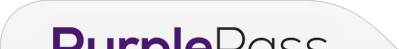|
Talent
Description
 OVERVIEW
Use a SmartArt graphic if you want to do any of the following:
Use a chart if you want to do any of the following:
WHY SHOULD YOU ATTEND
They say that ‘a picture is worth a thousand words’. Using SmartArt and Charts to visually display complex Excel data helps in communicating the data’s message much more effectively to your target audience. SmartArt graphics and Charts can be created not just in Excel, but also in PowerPoint, Word and Outlook. This makes learning these tools extremely useful. In addition, you’ll get tips and tricks along the way to help you save time and make your job of data visualization with advanced Excel easier and more efficient. AREAS COVERED
This Excel data visualization training discusses the following areas: Creating SmartArt Diagrams
Creating Charts
LEARNING OBJECTIVES
A Smart Art graphic is a visual representation of information and ideas, and a Chart is a visual illustration of numeric values or data. Basically, SmartArt graphics are designed for text, and charts are designed for numbers. In this advanced Excel training you will learn how to create a SmartArt graphic and charts. WHO WILL BENEFIT
Any professional who uses Excel will benefit from using SmartArt and Charts
To Register (or) for more details please click on this below link:
Email: support@trainingdoyens.com
Toll Free: +1-888-300-8494
Tel: +1-720-996-1616
Fax: +1-888-909-1882 
|
Presented By
1:00pm to 2:00pm
General Admission: $159.00
All Ages
100 7209961616 UPCOMING EVENTS
PAST EVENTS
Thursday, December 20th
Aurora Past Event
Thursday, December 20th
Training Doyens Past Event
Wednesday, December 19th
Training Doyens Past Event
|