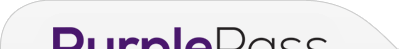|
Talent
Ijona Skills Description
Topic : Going Beyond VLOOKUP to Master Excel Formulas
Overview After participating in this informative webcast presented by Excel expert David Ringstrom, CPA, you'll have the skills needed to go beyond Excel's VLOOKUP function to master complicated formulas. VLOOKUP is the function many Excel users rely on to return data from other locations in a worksheet; however, utilizing VLOOKUP isn't always the most efficient approach. David shares helpful tweaks you can implement with the revered VLOOKUP function and explains several alternatives, including the INDEX and MATCH, SUMIF, SUMIFS, IFNA, and IFERROR functions. Why should you attend? Learn to work more efficiently in Excel by utilizing a variety of lookup formulas. David will demonstrate every technique at least twice: first, on a PowerPoint slide with numbered steps, and second, in Excel 2016. He?ll draw to your attention any differences in Excel 2013, 2010, or 2007 during the presentation as well as in his detailed handouts. David also provides an Excel workbook that includes most of the examples he uses during the webcast. Areas Covered in the Session:
Learning objectives:
Who can Benefit:
Speaker Profile : David H. Ringstrom, CPA Keynote Speaker at Ijona Skills. He is an author and nationally recognized instructor who teaches scores of webinars each year. His Excel courses are based on over 25 years of consulting and teaching experience. David's mantra is "Either you work Excel, or it works you," so he focuses on what he sees users don't, but should, know about Microsoft Excel. His goal is to empower you to use Excel more effectively. Register : https://www.ijonaskills.us/webinarDetails?webinarid=585&speakerid=53&domain=1&source=DP_LN_CH Contact Info : Ijona Skills Email : support@ijonaskills.us Phone : +1 302-830-3132 |
Presented By
1:00pm to 2:30pm
General Admission: $149.00
18+
50 UPCOMING EVENTS
PAST EVENTS
|