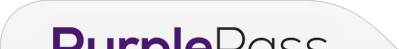|
Talent
Description
 OVERVIEW
I have something to share with you. It’s so powerful that when
you know this, your Excel life will become much easier. Have you struggled to
use PivotTables, and Excel formulas and functions like VLOOKUP, SUMIF, etc.?
The struggle is for one reason; your data is in the wrong format. Join this
webinar to learn how to analyze large data sets in Excel, how to set up data in
the perfect format and to learn about the tools to best utilize that data. WHY SHOULD YOU ATTEND
We will do a deep dive into how to manage and analyze data using
Excel Tables, which offers numerous opportunities to vastly improve the
integrity of your worksheets. AREAS COVERED
• Set up a usable database LEARNING OBJECTIVES
We will do a deep dive into how to organize data in Excel for analysis using Excel’s Table feature, which offers numerous opportunities to vastly improve the integrity of your worksheets. WHO WILL BENEFIT
• Business Owners SPEAKER
Years of Experience: 44+ years Areas of Expertise: Microsoft Office Cathy Horwitz believes that
when your employees know the capabilities of the software they use, they will demonstrate
improved productivity, will be more efficient and will be able to problem solve
more easily. Use Promo Code XMSNY19 and get flat 20% discount on all purchases.
To Register (or) for more details please click on this below link:
Email: support@trainingdoyens.com
Toll Free: +1-888-300-8494
Tel: +1-720-996-1616
Fax: +1-888-909-1882 


|
Presented By
1:00pm to 2:30pm
General Admission: $159.00
All Ages
100 7209961616 UPCOMING EVENTS
PAST EVENTS
Tuesday, December 17th
26468 E Walker Dr, Aurora, Colorado 80016 Past Event
Tuesday, December 17th
26468 E Walker Dr, Aurora, Colorado 80016 Past Event
Tuesday, December 17th
26468 E Walker Dr, Aurora, Colorado 80016 Past Event
|