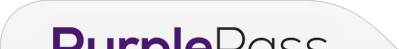Using Excel Macros with an Intro to VBA
Presented By Global Wizdom
Tuesday, January 26th at 1:00pm EST
Online sale ends: 01/26/21 at 12:45pm EST
Live -Webinar
Kellogg Center 26 West Dry Creek Circle, Suite 600
Littleton, CO 80120
-= series =-
Buy Tickets
|
Description
Overview:
|
Presented By
1:00pm to 2:00pm
General Admission: $159.00
21+
100 1-720-414-3543 UPCOMING EVENTS
PAST EVENTS
Thursday, December 17th
Live -Webinar Past Event
Wednesday, December 16th
Live -Webinar Past Event
|