25 Custom Checkout Questions for Event Planners
What would you rate your experience?
How did you hear about us?
Was there anything about this checkout process that needs improvement?
These are all examples of custom checkout questions. Before confirming their orders, surveying your guests with a questionnaire is a great way to gather useful information.
According to Zendesk, 18% of people said they don't mind surveys if kept short. While 96% of consumers don't complain or share feedback, surveys are a great way to learn more about the customer experience and problems they face (if any).

Checkout questions can be useful for:
- Learning about buyer demographics
- Understanding your target market
- Gaining marketing insights
- Collecting feedback
- Understanding the checkout experience
- Collecting data
- Identifying any problems or glitches in the system
There are a variety of different approaches to take when surveying your guests. But first, you need to know your goals and objectives.
Why are you asking these questions?
What are you trying to learn from them?
Once you understand your motives for surveying, you can start thinking about effective questions to ask.
Here are a few different question types commonly used in surveys.
Questions for gaining feedback:
1. How did you hear about us?
- Website
- Radio
- News
- Press release
- Blog
- Social media
- Event calendar or discovery site
- Word-of-mouth
- Ad - social media
- Ad - search engine
- Other
2. Did you invite anyone to attend the event with you?
- Friend(s)
- Family
- Partner
- Children
- Co-workers
- I didn't invite anyone
3. Have you attended any other events through us?
- Yes
- No
- unsure
4. Did you receive a discount or use a PROMO code?
- Yes
- No
5. How far in advance did you purchase your tickets?
- 1 - 2 weeks
- 3 - 4 weeks
- 3 months
- 6 months
- 1 year
- Other
Open-ended questions:
6. What other information would you like more of?
7. What almost stopped you from purchasing tickets today?
Question for gaining insights to your demographics:
8. What is your age group?
- 17 or younger
- 18 - 34
- 35 - 50
- 51 - 70
- 70+
9. What is your gender?
- Male
- Female
- Other
10. What is your highest level of education?
- Some high school
- High school
- Associates
- Bachelors
- Masters
- PhD
- Trade School
11. Are you currently a student?
- Yes
- No
12. Are you currently active duty?
- Yes
- No
13. Are you currently married?
- Yes
- No
14. What industry do you work in?
- Accounting and legal
- Business
- Education
- Financial services
- Food services
- Health care
- Hospitality
- Manufacturing
- Marketing
- Media
- Sales
- Services
- Technology
- Transportation
- Retail
- Other
15. What best describes your role?
- Manager
- Specialist
- Team member
- Associate
- Director
- Executive
- Internship
- Assistant
- Other
16. Where is your home located?
- United States
- South America
- Europe
- Africa
- Asia
- Astralia
- Other
Merchandise and ticket add-on questions:
If you’re a Purplepass user, you’re familiar with the ability of adding ticket add-ons. This type of questionnaire is important when selling merchandise or add-ons during checkout.
For example, if you’re selling t-shirts in advance, you can ask for their t-shirt size, color preference, etc. It doesn’t have to be about merchandise; ask whatever is needed to help fulfill the order.
|
Learn more about ticket add-ons Our advanced selling mode allows |
17. What is your t-shirt size?
- x-small
- Small
- Medium
- Large
- XL
- XXL
18. What color do you prefer? (depends on what color merchandise you're offering)
19. Do you plan on purchasing merchandise at the event?
- Yes
- No
- Maybe
20. Is there any merchandise you don't see here that you wish we sold online?
- Yes - (Text Box)
- No
21. Why are you purchasing merchandise ahead of time?
- (Text box)
22. Do you prefer purchasing food/beverage tickets in advance?
- Yes
- No
- I like having the option
Rating questions:
23. How easy was the checkout process? (1 being super simple, 10 being almost impossible)
24. How would you rate our services? (1 being awful, 10 being amazing)
25. How satisfied are you with our support? (1 being very unsatisfied, 10 being very satisfied)
Sub questions:
Sub questions are additional questions that open up depending on the question you ask and the survey program you are using.
For example, Did you attend any of our past events?.
You can include the following answers:
- Yes
- No
- Other
If they select "Other" this would lead the program to trigger a sub question and/or an open ended text field that they can fill out.
Creating checkout questions via Purplepass
Use Purplepass' custom checkout questions to create questionnaires for surveying guests during the checkout process.
- Ask a question per order, per ticket type, or per quantity of items. For example, if the customer purchased 5 tickets, you can ask 5 questions in your checkout questionnaire.
- Make questions optional or required
- Create single, multiple, answers or type in answers, paragraphs, date selector and drop down questions.
- Use conditional questions based on the users response
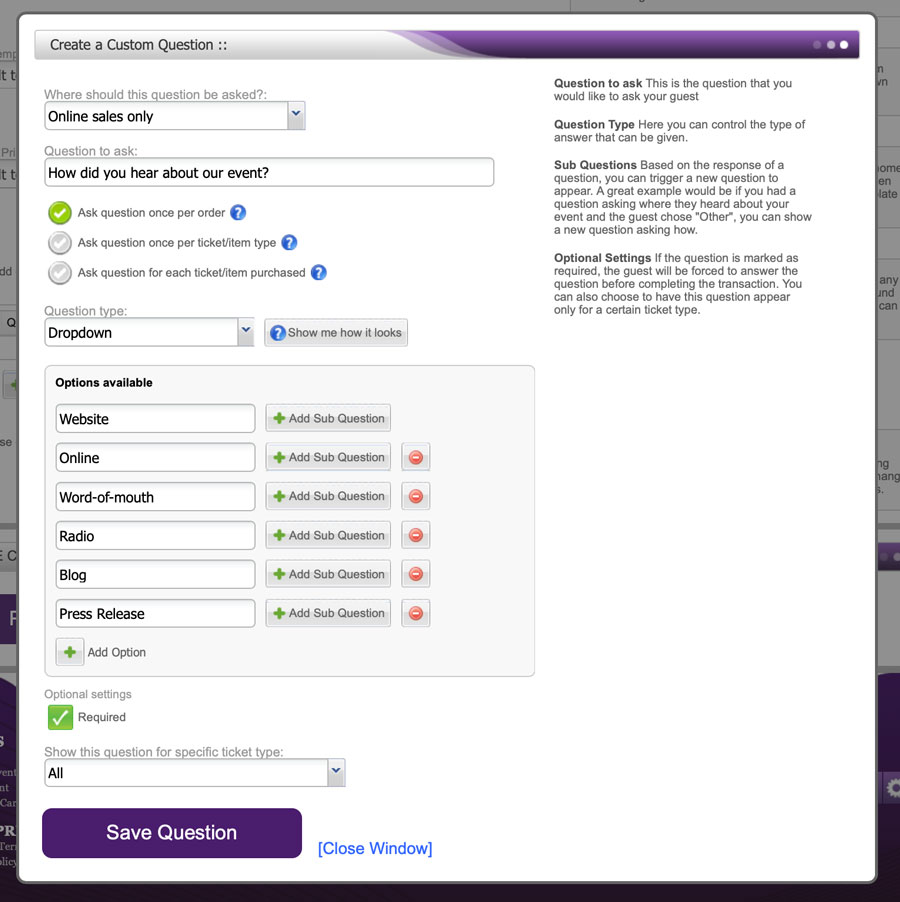
- Log in to your Purplepass promoter dashboard
- Go to “My Events” in the top navigation bar
- Create a new event or edit an existing one
- Scroll down to “Additional Options”
- Located close to the bottom, check “Add questions to ask during checkout”
- Click “Add checkout question”
|
Need help getting started? Request a free demo below with a |






