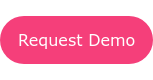30 Quick Tips for Hosting a Virtual Event
1. Select a reliable streaming service such as Ustream, Facebook Live, Livestream, InterCall or ON24 depending on your needs.
2. Make sure each presenter is comfortable using the virtual event technology well ahead of the big day.
3. Minimize background noise by hosting the event in a quiet indoor space, possibly with the addition of soundproofing panels.
4. Double-check your streaming service’s functionality on all mobile devices ranging from laptops to tablets, smartphones and beyond.
5. Live-tweet during the event to make your Twitter followers aware that you are streaming live footage from your event and they should join.
6. Tout your virtual event in the months, weeks and days ahead of the big day to build momentum.
7. Perform a dry run of the event at least 48 hours prior to the broadcast to ensure you are fully prepared.
8. Use the streaming service’s How-to guide or tutorial to familiarize yourself with its myriad features before streaming your event.
9. Invite virtual attendees to tweet questions or enter them in the stream’s chat box to make your event truly interactive and inclusive.
10. Host an online discussion during the event by allowing people to comment and interact on screen via your streaming service.
11. Create storyboards and boards to help your event host(s) seamlessly transition from one topic to the next.
12. Pick the right day and time for the virtual event so you can send attendees “save the date” notices well before the big day arrives.
13. Promote the event through your website, social media, email newsletter and other online avenues as soon as possible so your audience understands the event will be virtual rather than in-person.
14. List your virtual event on event websites such as Eventful or Meetup to maximize the chances of interested parties learning about the online get-together.
15. Share the virtual event’s hashtag as often as possible on other social media platforms to promote the event on the web and drive conversation about the big day.
16. Expect the worst and hope for the best with the appropriate preparation. In other words, your virtual event is likely to have several glitches just like traditional physical events. Prepare accordingly.
17. The more the merrier. Invite as many people as possible to your virtual event as there is no maximum occupancy for online events.
18. Communicate the “why” of your event to ensure the audience understands the get-together’s value proposition.
19. Include captions and other visuals to communicate the presentation in clear text for those who are deaf or simply cannot turn on their device’s audio due to their social setting.
20. Request that your virtual event’s speakers also act as influencers on social media to persuade people to attend your online event.
21. Be specific when selecting the subject matter/theme for your virtual event so the audience knows exactly what to expect.
22. Consider the use of a “live hangout” on social media such as Facebook Live or a YouTube livestream half an hour prior to the event to help build momentum and gracefully transition to the big moment.
23. Be sure to thank every member of the virtual audience for showing up as post-event marketing. An expression of gratitude goes a long way in building rapport and generating loyalty.
24. When in doubt, ask someone in-the-know, meaning it is in your interest to ask other virtual event hosts which websites and technology they recommend.
25. Survey your audience on Facebook, Twitter, other social media platforms, and using survey software to determine what types of topics they would like discussed during the event.
26. Define the format, be it a single individual on the stage, a how-two workshop or discussion panel.
27. Optics matter. Consider hiring a designer to build a visually striking background that maintains the audience’s attention throughout the virtual event.
28. Create a cohesive theme and story that is likely to appeal to your target audience.
29. Test out a couple different microphones to ensure you find one that provides clear audio.
30. Record the event so you can chop it up into “bite-size” snippets to post to YouTube, your website and other online avenues, ultimately building interest in your subsequent events all the more.
|
Get 24/7/365 support for your events With Purplepass you aren't alone! We offer |