5 Reasons You Should Be Live Streaming Past Events
In 2019, prior to everyone being online due to COVID-19, the live streaming world grew roughly 90% with an average viewing time of 26.4 minutes per session. And that was just in 2019, according to Decast’s streaming statistics.
With most of the world doing everything from home, the amount of people watching videos and virtual events over the internet has risen to 99%. Because of these astounding numbers, event planners are scrambling to get new events online and streaming.
However, what about past events you’ve recorded prior to this pandemic fiasco?
|
Automate social distancing at events Purplepass' Auto Social Distance tool |
Have you ever considered streaming past recorded events? Rebroadcasting them as an event for those that weren’t in the original attendance?
This article is going to convince you why streaming past events should be considered and the benefits that come with doing this.

1. An extra revenue stream
Number one, of course, is the benefit of having an extra revenue channel up your sleeve. If the event was a hit with valuable information, performances and so on, why not sell tickets to it for new leads or clients?
Streaming past events that aren’t being broadcasted anywhere else, not only keep customers engaged, but puts some extra money in your pockets.
Because this event is past, we recommend that promoters sell tickets at a discounted rate because it is not live or original. However, if the event is part of a program or course, do not discount the price (we will talk more about this below).
2. Use it or lose it
It’s that simple.
You have the extra recordings just sitting there. Maybe you don’t think so, but there might be people out there that want to see it. Consider rebroadcasting a past event and see how it goes.
Tip: Send out a mass survey or poll if you have multiple prerecorded events that you can share. In these surveys, ask past customers and leads what events or topics they would want to attend. This can help give you an idea of trending topics people are currently interested in and what would sell.
To really stir interest, you can offer the past event at a discounted rate for those that missed it the first time around. When marketing this campaign, offer it as an unlimited time offer to experience something people originally had to pay a lot more for.
3. For new clients or leads
If you’re bringing on new clients and/or converting leads, I would offer them the ability to tune in to a past event you’re streaming. They are likely to be more willing to purchase tickets as this is a new event for them.
4. Certificate programs, trainings, and lecture series
Do you offer educational courses, training, workshops that people can enroll in throughout the year? If so, prerecorded sessions are going to be your best friend.
The most efficient way to run educational programs, specifically certificate and training programs, is to prerecord your sessions if it doesn’t rely on participant engagement. From there you can have the virtual workshops ready to go for those that enroll and rebroadcast them at different times.
5. Don’t waste a winner!
Was your event a hit?! Did it sell out or was in high demand?
If yes, and the event was recorded, why not share it again? If it was a winner, don’t waste it, but give the clients that missed out on it last time a chance to check it out.

Using the Purplepass streaming feature for past events
Step 1: Create the live stream ticket type:
- Log in to your Purplepass promoter dashboard
- Edit or create a new event
- Scroll down to the "Ticket Pricing and Options" section
- Click the green plus icon "Add live stream"
A new section will appear allowing you to fill in the necessary information for building live stream tickets.
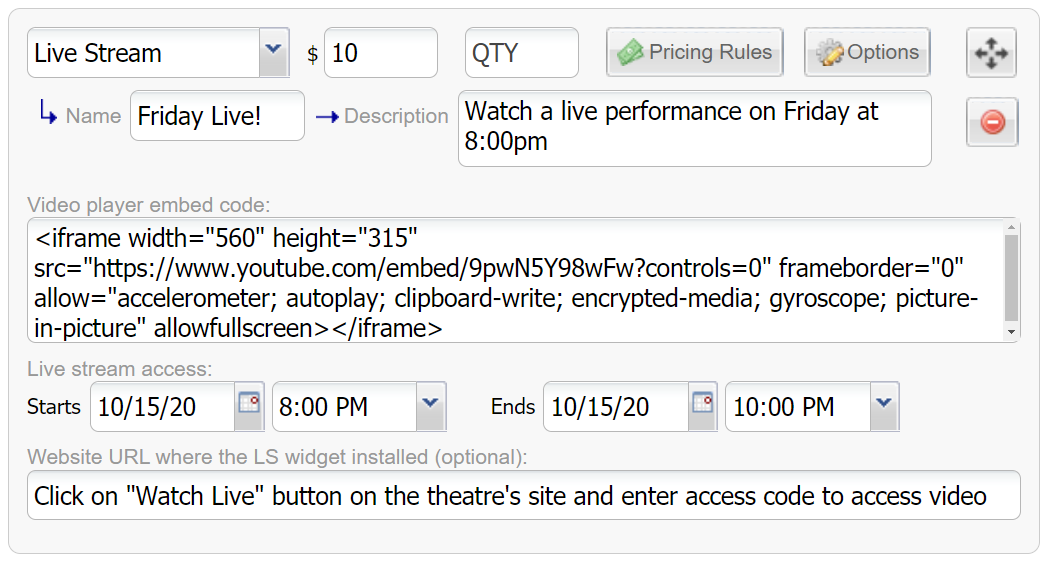
Including the video player embed code:
This code is for the player that shows the video. For example, if you are using YouTube, you would need to copy the embed code from there and paste it in the ticket pricing section on Purplepass’ creation dashboard. Purplepass’ live streaming feature is compatible with any streaming service.
Adding a Website URL:
The website URL is required for live streaming the event if using the widget and embedding it directly on to your page or website. It is only needed if you are using the widget. The URL will be used for the shortcut “Play” buttons that are generated and sent in the confirmation email upon a purchase. If you choose not to use the widget or do not enter the URL where the widget is installed, the system with default to the Purplepass live stream page (Purplepass.com/Live). If not using the widget, leave this field blank.
Live stream access time:
This is where you can set the time window for your live stream. Specifically, define when you will allow access to the event. For example, if you set it to October 1st at 3:00 pm - 4:30 pm, the access code or direct link will not work until that date and start time. It will continue to work and grant access until the ending time, 4:30 pm on October 1st. If users are already connected, as long as they connect before the end of the access time, it will not kick them out or shut off. So everyone will have time to finish the event.
Once your ticket type is created you can start selling tickets to that live stream.
If you want to stream the event directly from your website or event page, you can use the Purplepass live stream widget. The widget is compatible with any software and acts like a portal for guests when turning in to your event.
When guests go to access your event, they will use the widget. Once they click on the widget, they will need to provide their order number or email as part of an extra verification process.
Step 2: Create your live stream widget:
- Log in to your Purplepass promoter dashboard
- Click "Tools" in the top navigation bar
- Select "Live stream widget" in the left navigation bar or click the box on that page
- Follow each step to create your widget
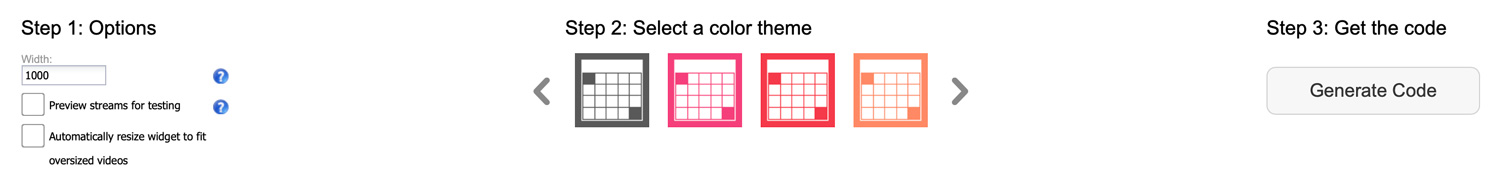
For the entire setup process, check out this instructional guide on setting up your ticket types and live stream widget.






