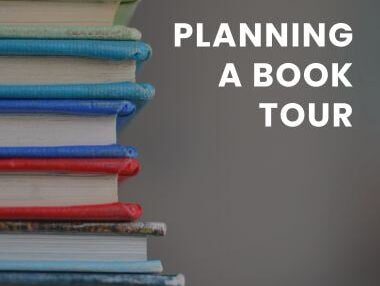5 Steps to Turning Your Home into an Office Space
Working from home is an increasingly popular way to work, especially during the current crisis of COVID-19. Additionally, when you get it right working from home results in higher job satisfaction and overall productivity.
However, you need a workspace that lets you feel relaxed and productive, inspires creativity and enables you to stay in touch with clients and venues.
Here are 5 tips to get you started on creating a productive home workplace:
#1 Create an ergonomic workspace
Your workplace must be comfortable for you to be productive. A comfortable chair and desk with the right proportions for your body should not be seen as luxuries, but necessities for you to work here full-time. Physical discomfort from inadequate office furniture is not just a short-term distraction; it can lead to avoidable long-term health issues.
Your office setup should enable you to sit naturally with your knees and hips resting at right-angles and your lower back supported.
Position your desk and monitor so that your forearms rest flat on the desk, and you don’t need to look up or down to see the screen.
Your eye level should be roughly in line with the top edge of your monitor.
The following images are brought to you by Posturite on the art of sitting.
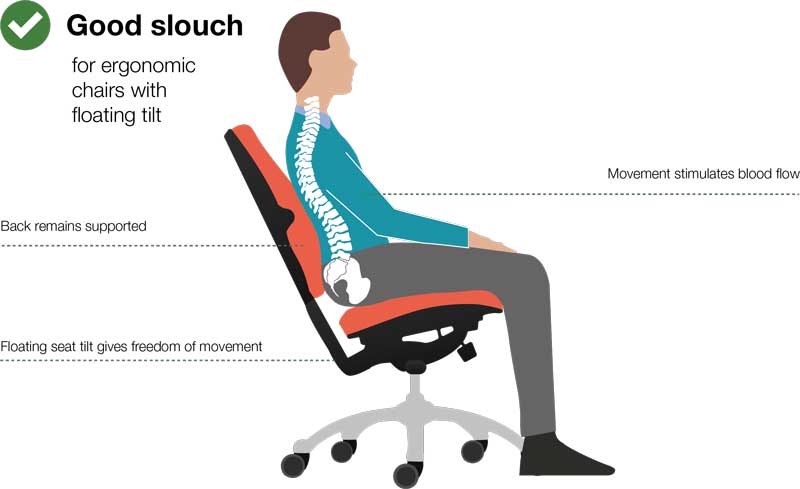
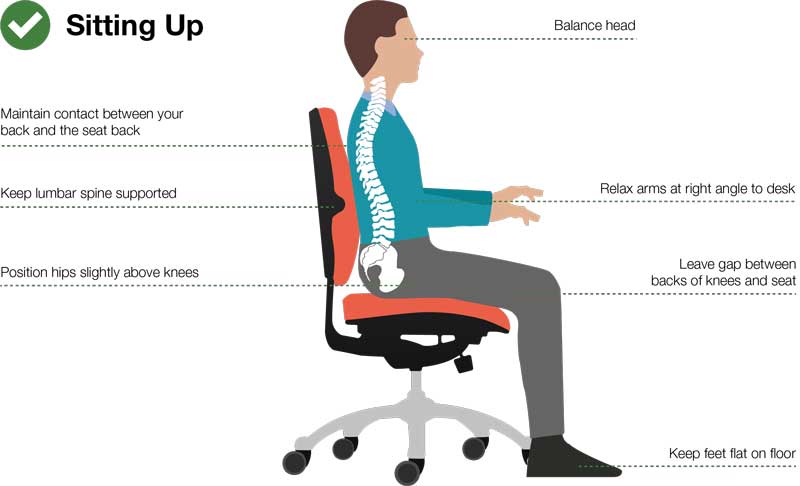

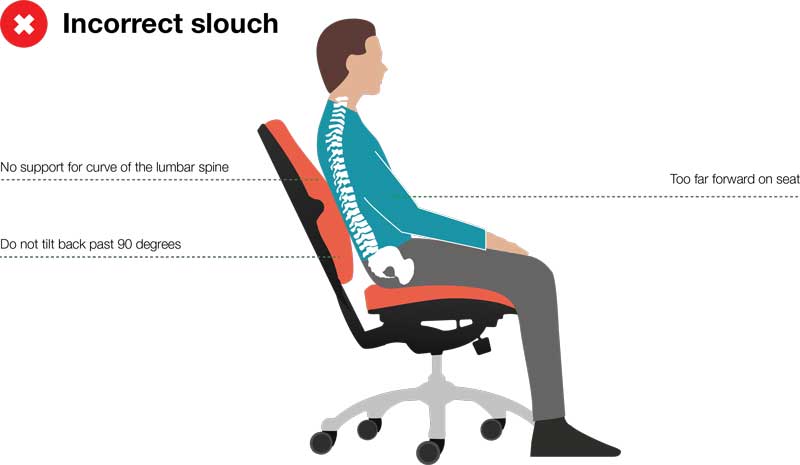
Additionally, it is also important to consider lighting.
While it will strain your eyes to work without enough light, overly bright or harsh lighting will also have an impact.
Natural sunlight rooms are the best option, but take steps to avoid sun glare, such as using blinds to prevent direct sunlight into your eyes or monitor.
#2 Reduce distractions at home
Working from home can introduce a number of distractions you don’t normally face at work.
Distraction is one of the major challenges faced by remote workers without a suitable workplace environment.
Noises both from inside and outside your home can sap your attention:
- Avoid working in a room close to your kitchen or TV, or in a room used by other members of your household during the day.
- If possible, you should also avoid rooms with windows that let in outside noise such as traffic.
- Noise cancelling solutions such as sound dampening panels or noise-cancelling headphones can help to further isolate your workspace from distracting sounds.
#3 Invest in communication tools/software
Even with most events being put on hold with social distancing in effect, staying in touch with clients, venues and event teams is still vital for event planners and organisers, so it is important that your workplace facilitates this.
Team communication apps like Slack allow you to easily create and manage workgroups and tasks for your team, as well as share important files for feedback such as marketing designs, menus or invitations.
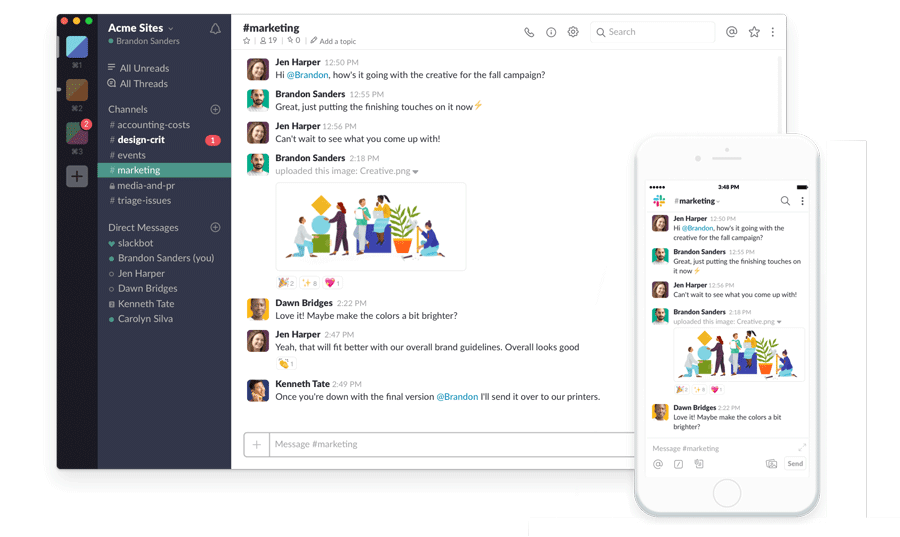 In addition, a business texting app can be useful for contacting clients and business partners, particularly in urgent situations as SMS has a nearly guaranteed open rate.
In addition, a business texting app can be useful for contacting clients and business partners, particularly in urgent situations as SMS has a nearly guaranteed open rate.
If you need to schedule a meeting with a client or alert them about a cancellation or delay, texting makes sure they get the message quickly.
|
Purplepass offers an SMS feature Stay connect with guests via text message. Send |
Using an app to do this lets you track all your business texts instead of needing every member of your team to manually record the details of their text conversations with clients.
Furthermore, you can schedule messages in advance to make sure you never miss a scheduled call with your clients, or forget to send a follow-up message to new leads.
#4 Prevent clutter (work-from-home office hacks)
Storage space is also important in your workspace.
You will find it harder to work and focus if your desk is cluttered with notes, devices and USB cables, so make sure you have enough space to keep your desk clear and use cable ties to keep cables hidden behind your desk.
Keeping a tidy work area should also extend to the devices you work on.
If you don’t usually use your personal computer for work, your desktop and internet browser may be full of apps and programs trying to grab your attention, and making it harder to find work-related files.
Here are some office hacks you can try in your work-from-home office:

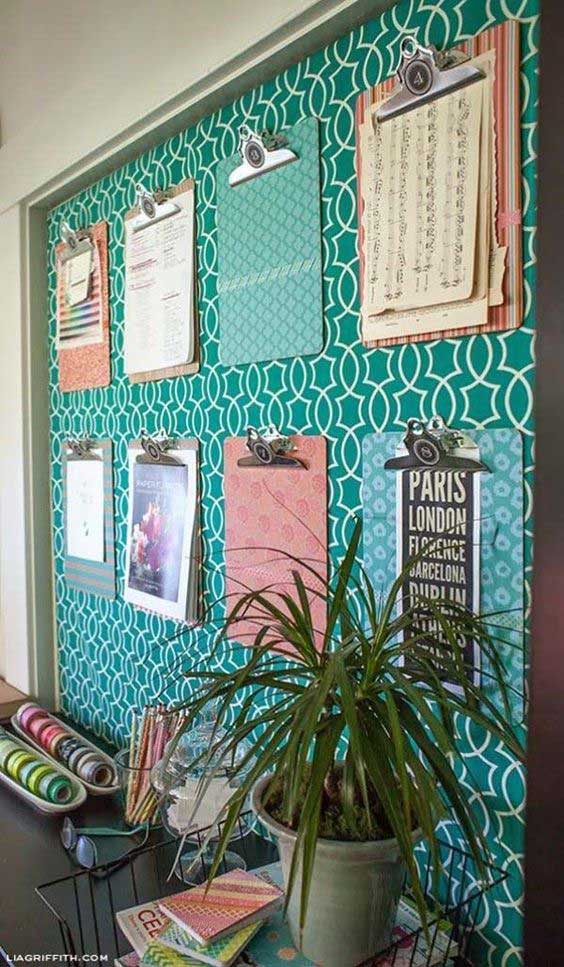
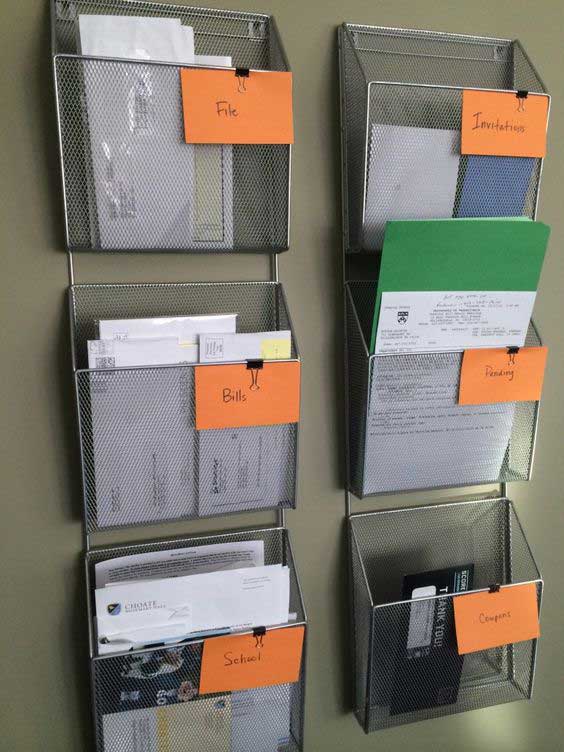

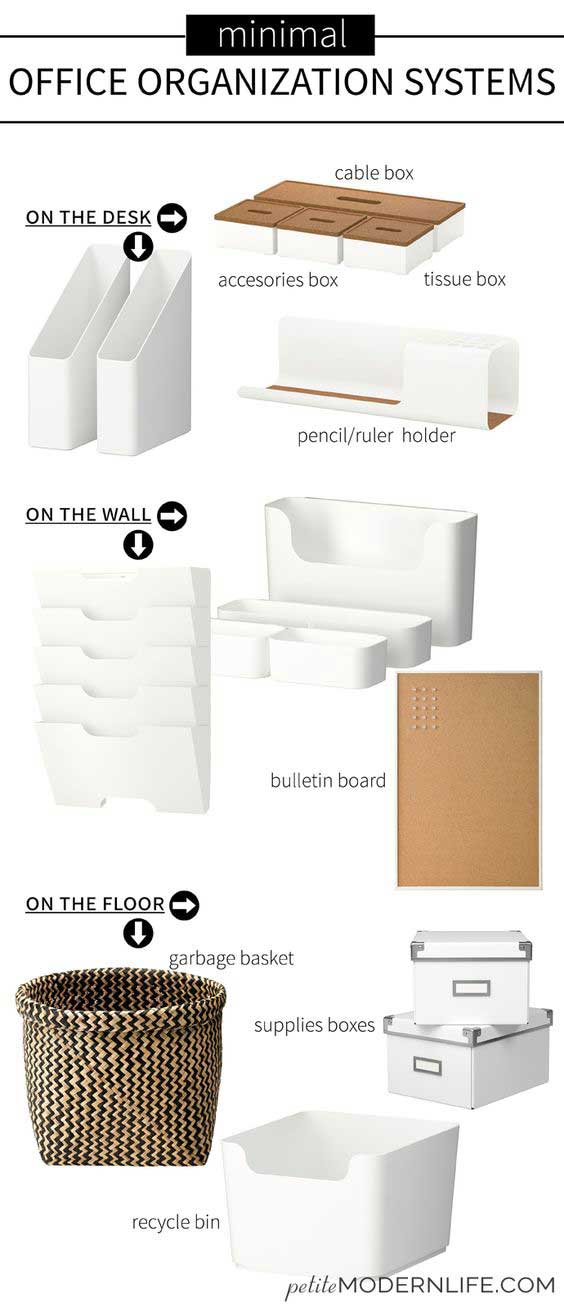


You can find all the ideas we've mentioned above and more on our Pinterest board!
Creating dedicated folders for your work and clearing your desktop of non-work-related apps will reduce the time you waste looking for important files.
A few comforts can brighten up your day, but too much clutter in your workspace makes it hard to focus.
Additionally, if you are going to be making video calls to clients, make sure your workspace presents a professional image. Check what is visible in the background on your camera; clients don’t want to see your messy bedroom!
#5 Separate work and home life
One of the risks of remote working is that instead of working from home, you end up living at work. Just as you need to minimize your home distractions in your workspace, you also need to make sure your workspace doesn’t take over your home.
A separate office room you don’t use for anything else is ideal, but this is not an option for everybody.
 Create a clear boundary between your work area and the rest of your home.
Create a clear boundary between your work area and the rest of your home.
Using furniture or screens to create a ‘threshold’ around your work space will help you adjust to being at work while in your workspace, and will also encourage you to put your work down when you step out of that space.
Similarly, even if you tend to move your laptop around your home while you work, try to make sure all of your work-related devices and notes are back in your office area when you finish work.
This will help you to stop thinking about work when it is time to relax and rest.
|
Post your event in just a few minutes With just a few steps you can have your |
When you are invested in the success of your business, it can be hard to walk away while there is still work to do, but this is vital for you to get the mental rest you need to keep pushing your business forward.
That means you still need to take days off and holidays, for the good of your business if nothing else.
Having a plan to keep your business running smoothly while you take time off is important to give you the peace of mind that you can take time off without your business falling apart.
Conclusion
A productive home workplace is free from distractions and a comfortable environment to work in for long periods of time.
Additionally, your workspace should have the tools you need to work effectively, especially when it comes to staying in contact with your clients.
Investing in your home workplace and productivity tools is a critical part of creating a great workspace.
Author: Alexa Lemzy
Alexa Lemzy is a business blogger and content manager at TextMagic.com. She is passionate about implementing the best customer service practices and helping businesses grow.