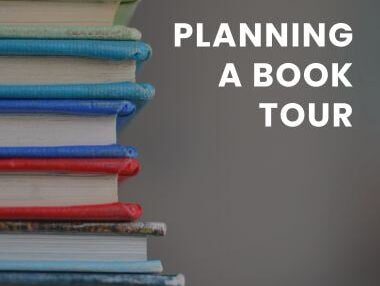6 Tips for Effective Team Communication from Home
Your team is working from home - what now? It can take some time for you and your team to adjust to life out of the office.
With a bit of creative problem solving, you’ll find that you can be just as productive as ever.
Check out these ideas for helping your team stay on top of all you need to do, even when you can’t be face to face.
|
Manage multiple users on one platform Partner Access feature allows you to share your |
1. Find a communication platform
Trello, Slack, and Asana are all great options for helping your team stay in close contact.
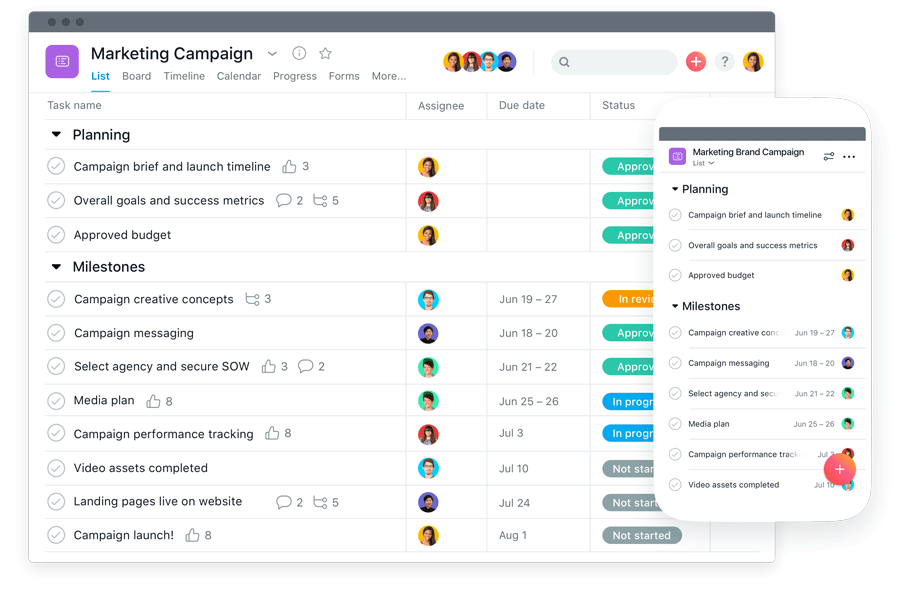
Don’t worry if the first platform you try isn’t a good fit.
Many teams need to play around a bit to find the communication platform that makes the most sense for their style. If you’re in charge of choosing the platform, ask team members for feedback to make sure everyone is on the same page.
As you find tips and tricks that work well for your new platform, be sure to share them with your team so they can take advantage.
2. Hold video meetings
Seeing your team and chatting face to face is essential for staying connected when you’re far from one another.
Zoom, Skype, and AnyMeeting work well for connecting with your team.

Just like you would in a standard meeting, send your team an agenda in advance, and hold them accountable for reporting on their latest work.
Setting these meetings on a weekly or biweekly basis is important for everyone to keep track of where you are on various projects.
3. Configure a file-sharing system
Email file-sharing can be cumbersome.
Using Dropbox, Google Drive, or Basecamp makes it easy for you to get files to your employees without clogging up their inbox or cell phone.
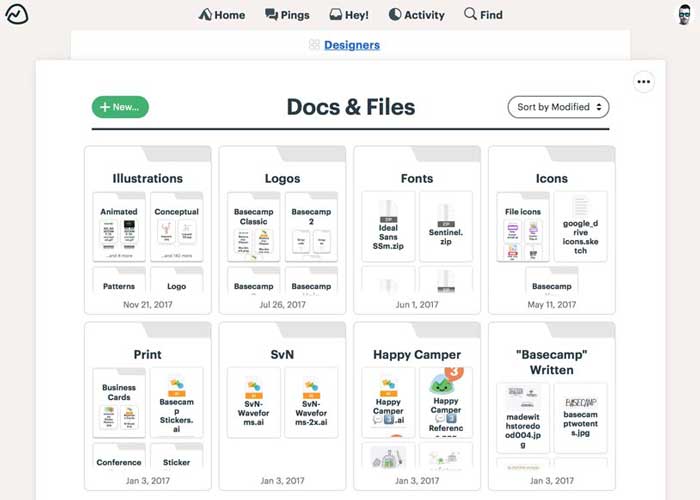
Know that it will take some time for your employees to get used to a new system and be there to help them figure out how to access filesif necessary.
Send a text or an email when you drop a new file until your employees start to understand the new system.
4. Set working hours and stick to them
Talk with your team about when you’ll be online.
It’s not necessarythat everyone has the same working hours, but you’ll want to know when you can reach your employees.
Do your best to stick to the times they’ve given you and avoid calling them during their off-hours.
Set an expectation for how often employees need to check their email, and what’s an acceptable amount of time to respond to coworkers and/ or clients.
5. Set reminders
It’s easy to get distracted working from home.
Reminders and deadlines are more important than ever. Set up a shared calendar for your team.
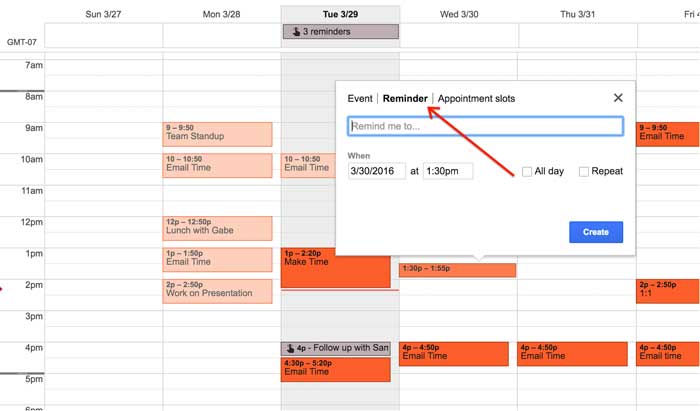
Include email reminders for deadlines and make them public so your team knows who is responsible for what.
This erases any confusion over who is taking care of each task.
6. Use your email CC (and BCC)
Keep the team in the loop when you’re setting up projects and talking deadlines.
Don’t be afraid to use your BCC field to hide people who are copied on the email if necessary.
In the office, you get the chance to slip into someone’s space and close the door.
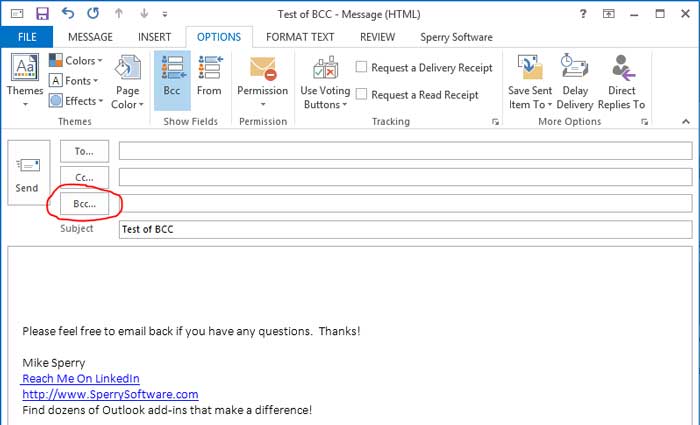
Using the BCC field in an email can have a similar effect as sharing private information face to face.
Working from home can take some getting used to - no doubt about it.
That being said, your team can still stay positive and productive, no matter how much you have to get done.
Be sure to listen to feedback from your team as you adjust to your new normal. They may have some great ideas that can benefit your whole organization.
|
Build custom reports and sales alerts See how your team is doing in current time. |