Do's & Don'ts of Planning Virtual Events During the Coronavirus
In the age of the coronavirus we are seeing a major uptick in the popularity of virtual events due to the inability to gather in large groups. Of course this is best for the safety and well-being of our communities, but it also creates new challenges for event planners.
Thankfully, many individuals are choosing to host virtual events instead of continuing to cancel them altogether, meaning there’s still work to be done.
However, in order to keep your services up to par, you’ll need to understand the do’s and don’ts of virtual event planning during coronavirus.
|
Stay connected to guests via text Purplepass' SMS messaging tool |
While you’re probably an ace at avoiding most common event planning mistakes, there are some special considerations to keep in mind—that’s where we come in!
We’ve created this guide to help you figure out the best way to go about planning online events so you can wow your clients and keep your business thriving during this time.
Let’s get started!
DON’T be afraid to try out new tools
For those who aren’t the most tech savvy, using online tools can be intimidating, but they’ll be your best bet for smooth virtual event planning.
Take the time to learn more about the platforms that are available for virtual events and make a list of which are your favorites for different types of clients or events being hosted. That way, you’ll appear knowledgeable to your clients and you’ll be a few steps ahead when it comes time to start planning.
Depending on the event, the tools you’ll want to use will vary.
For instance, a business conference should be using the most sophisticated platforms that are equipped with the features needed for interactive presentations that appear professional. On the other hand, a virtual gender reveal party will most likely just need basic video conference technology.
In the business sector alone, 55% of virtual event organizers plan to invest more in virtual events next year (2021), according to a survey by Markletic. With an opportunity for growth and keeping your business consistent with these clients, it’s in your best interest to ensure that you are proficient in organizing using these platforms.
Top tools for virtual event planning:
Streaming software:
- On24
- WorkCast
- YouTube Live
- Facebook Live
- Periscope
- YouNow
Streaming software with chat rooms:
- YouNow
- Streaming Video Provider
- Rumble Talk
- LiveStream
- SendBird
- Decast
Equipment:
- Tripod mount for camera or smartphone
- Smartphone or camera for live streaming
- Recording and audio device (mics)
- Adapters and cables/input/outputs
DO be a resource for your client
For many people, this will be their first virtual event, so they may have a lot of questions like what to wear to a funeral when the service is being hosted online or even just how to log on for the event when it comes time to tune in for their family member’s birthday party.
Make sure you provide instructions and troubleshooting resources to future guests and/or clients in case any issues arise.
In some cases, clients may feel that their only choice is to postpone an event, but you can help them see that they have virtual options—which can benefit both of you. You’re the expert, so make sure to show them that.
Don’t assume the value is the same
It can be tempting to go about business as usual, after all, you’ve worked hard to get your event processes as streamlined. However, it’s important to consider the unique aspects of virtual events and make adjustments as needed.
For one, your pricing matrix for determining ticket prices will have to be adapted to the change in value and experience that goes along with a virtual event.
For example, a beer fest where attendees get to try 20 or so beers is going to fetch a much higher price point than if they have to switch to online. Before going full speed ahead with your usual process, make sure to ask yourself if that approach is going to work for a virtual event, or if there’s a better way to go about it.
DO get creative!
Many details about your approach to planning events can stay the same (like getting to know the clients’ goals and your ordering process), however, just as many aspects may need to change due to the logistics of virtual events.
You will need to get creative when it comes to decor, how guests are able to interact with the event online, and certain supplies required on your end.
With many vendors closed or limiting their order intake, it might be harder to get what you need from your go-to sources like baked goods and decorations. For example, a virtual birthday party may require you to set up party boxes that are sent to each attendee so they can participate like they would in person (noisemakers, party hats, cupcakes, etc.).
Take this opportunity to really wow clients with what you can do to make their event a successful experience from home.
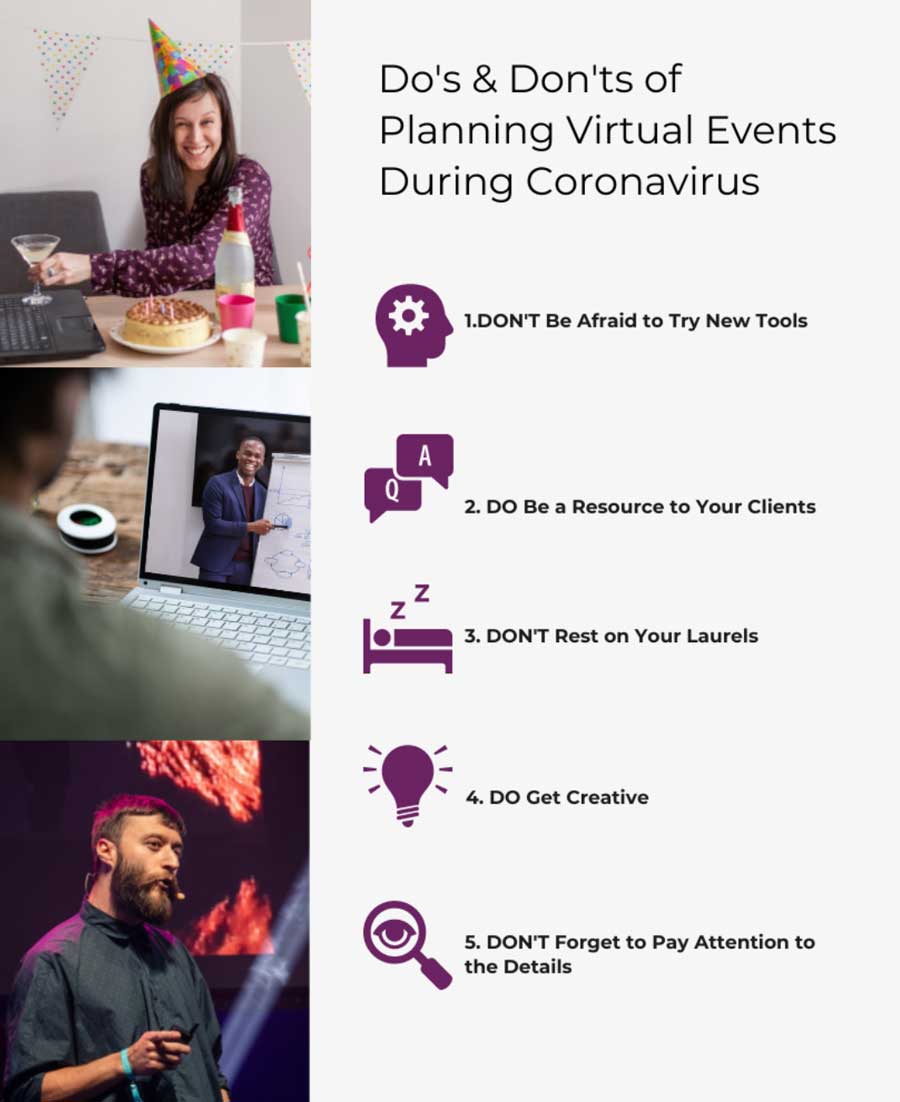
DON’T forget to pay attention to details
Just because people won’t be experiencing the event in person, doesn’t mean the details aren’t important. As a seasoned event planner, you likely know this, but it’s just important to keep in mind as you navigate this new territory—there will be a lot of unfamiliar tasks on your list, so it’s easy to make missteps.
And nothing’s worse for an event planner’s business than poor word of mouth due to hiccups that could have been prevented with a little more thoughtfulness.
Create a checklist of all the tasks you need to do—including your usual to-do list and the virtual event specific items—so that you can ensure that you have all your bases covered.
Here are some examples of the types of details that are easy to miss when switching from in-person events to virtual ones:
-
Time Considerations - Will people be attending from different time zones? If so, make sure the time is reasonable for all attendees and is communicated clearly.
-
Attendee Engagement - One of the biggest challenges of virtual events is keeping people engaged and connected to what’s happening on the screen. While this might be easier to address with clients who are hosting events to mark milestones with loved ones, you will need to implement some proven tactics when it comes to business clients—61% of marketers use videos as an interactive element to keep people engaged.
- Marketing the Event - If the event has been affected by the ever-changing coronavirus regulations, it may be lacking in attendees, which means you’ll need to get creative with marketing. Find easy to quickly increase event traffic and sales with backlinks, incentivize those who are on-the-fence with discount codes, and target their audience on social media and through email marketing.
Start planning your next virtual event!
While this is just a start to the do's and don'ts of virtual event planning during this pandemic, these tips will help you get the ball rolling on updating your approach to event planning.
As you can see, making your virtual events a success isn’t impossible, it just takes some adjustments and careful planning.
This is a great time to get creative with your event planning business’s offerings, test out some new ideas, and help your clients enjoy memorable events they won’t soon forget. After all, just because there’s a global pandemic, doesn’t mean there isn’t room for celebrating life’s major events.
Author: Alexis Maness
Alexis Maness has a Bachelor of Science in Integrated Marketing Communications and is a contributing editor for 365businesstips.com. As a professional content writer, she has over five years of experience and is a contributing writer for several San Diego magazines. Alexis specializes in topics related to business, marketing, finance, and hospitality and tourism.





