Effectively Managing Venue Maps for Ticket Sales: A Guide for Event Planners
As an event planner, managing ticket sales for an event can be a daunting task, especially when it comes to organizing seating arrangements and ensuring that your venue map accurately reflects the layout of the space.
The right software can make a world of difference, allowing you to create detailed maps, assign seating, and even audit these maps for accuracy. In this blog, we'll explore some essential tips for effectively running venue maps online, with a focus on the benefits of using software solutions that include map-building and assigned seating features.
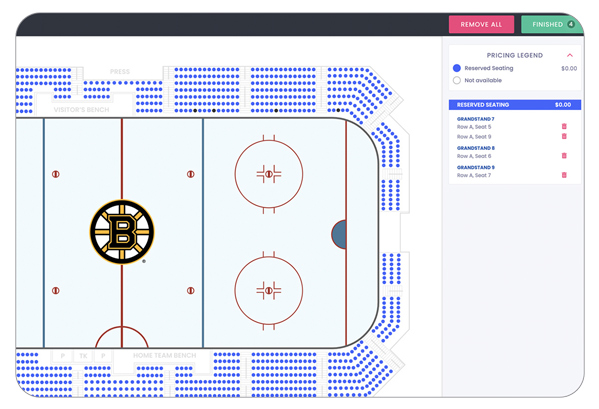
1. Choose the Right Software
The first step in effectively managing your venue maps is choosing the right software. Look for a platform that offers comprehensive map-building tools, assigned seating capabilities, and seamless integration with your ticketing system.
Some key features to consider include:
- User-friendly interface: A platform with an intuitive interface will save you time and reduce the learning curve for your team.
- Customizable map-building tools: Ensure the software allows you to create and customize maps to accurately reflect your venue's layout.
- Real-time updates: The ability to make changes to the map in real time is crucial for accommodating last-minute adjustments.
- Assigned seating options: Look for software that supports assigned seating, allowing customers to choose their seats during the ticket purchase process.
-
Integration with ticketing systems: The software should seamlessly integrate with your existing ticketing system to streamline the entire process.
2. Prioritize Accuracy in Map Creation
Creating an accurate venue map is the foundation of a successful ticketing process. An accurate map ensures that attendees can easily find their seats and that your event runs smoothly.
Here are some tips to ensure accuracy in map creation:
- Measure the venue carefully: Before creating the map, take precise measurements of the venue, including seating arrangements, aisles, stages, and any other relevant features.
- Account for all sections: Make sure to include every section of the venue in your map, including VIP areas, accessible seating, and any special sections for staff or performers.
- Include detailed labels: Clearly label each section, row, and seat on the map. This will help attendees navigate the venue more easily and reduce confusion.
- Test the map: Once the map is created, test it by walking through the venue with a printed version of the map. This will help you identify any discrepancies or areas that need adjustment.
|
Audit Tool for Seating Maps Purplepass offers a seating map audit feature to |
3. Utilize Assigned Seating to Enhance Customer Experience
Assigned seating is a powerful tool that can enhance the customer experience and streamline the ticketing process. When customers can choose their seats in advance, they feel more in control and are more likely to have a positive experience at your event.
Here are some benefits of using assigned seating:
- Improved organization: Assigned seating helps prevent overcrowding and ensures that everyone has a designated spot.
- Better customer experience: Allowing customers to choose their seats gives them more control over their experience, leading to higher satisfaction.
- Increased revenue opportunities: You can offer premium seating options at higher prices, increasing your event's revenue potential.
- Easier crowd management: With assigned seating, it's easier to manage the flow of attendees and ensure that everyone is seated efficiently.
4. Leverage Software Features for Enhanced Map Management
Modern ticketing software often comes with advanced features that can help you manage your venue maps more effectively. These features not only save time but also ensure that your maps are accurate and up-to-date.
One such feature is the Map Audit, offered by platforms like Purpleass.
The Benefits of Map Audit
The Map Audit feature is designed to simplify the process of auditing your venue maps.
During the audit process, you can easily mark the map as 'Pass' or 'Fail' based on its accuracy. If issues are identified, the editor allows you to include notes and screenshots to document what needs to be addressed. This feature is particularly valuable for ensuring that your maps meet the highest standards of accuracy and usability.
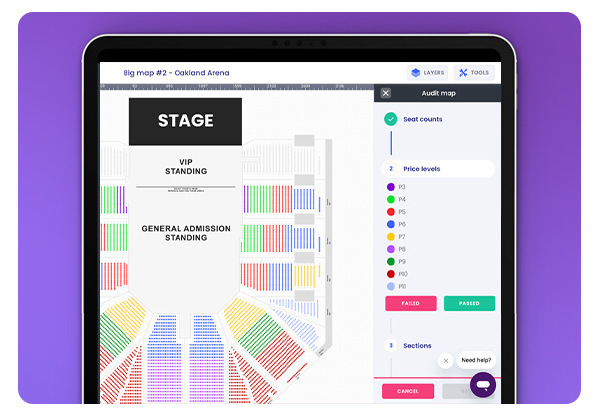
5. Regularly Update and Review Your Maps
Even after your venue map is created and audited, it's important to regularly update and review it. Venues can change over time, and events often require adjustments to seating arrangements or other features. Here's how to stay on top of your map management:
- Review before each event: Before each event, review the venue map to ensure it accurately reflects the current layout and seating arrangements.
- Make updates as needed: If any changes are made to the venue, such as renovations or new seating sections, update the map accordingly.
-
Solicit feedback from attendees: After your event, ask attendees for feedback on the seating and venue layout. Use this feedback to make improvements to your map for future events.
6. Communicate Clearly with Attendees
Clear communication with your attendees is key to ensuring a smooth event experience. Once your map is finalized, make sure it's easily accessible to attendees and communicates important information. Here are some tips:
- Include the map in your event materials: Make sure the venue map is included in all event materials, such as the event website, tickets, and any printed programs.
- Highlight important sections: Use color-coding or other visual aids to highlight important sections of the map, such as VIP areas, restrooms, and emergency exits.
-
Provide clear directions: If your venue has multiple entrances or levels, provide clear directions on how to navigate to different sections.
7. Plan for Contingencies
Even with the best planning, things can go wrong. Having a contingency plan in place for your venue map can help you quickly address any issues that arise during the event. Consider the following:
- Have a backup map: Create a backup version of your map in case the primary version encounters any issues.
- Prepare for last-minute changes: Be ready to make last-minute changes to the map, such as accommodating additional attendees or rearranging seating sections.
- Train your staff: Ensure that your event staff is familiar with the venue map and can assist attendees with finding their seats.
8. Measure Success and Make Improvements
After your event, take the time to measure the success of your venue map management and identify areas for improvement. Consider the following metrics:
- Customer satisfaction: Collect feedback from attendees on their experience with the seating and venue layout.
- Ticket sales: Analyze ticket sales data to see if certain seating sections are more popular than others.
- Event flow: Evaluate how smoothly attendees were able to find their seats and navigate the venue.
Use this data to make improvements to your map for future events. Regularly refining your approach will help you create even more successful events.
|
Easy-To-Use Map Builder Every event organizer has access to our |
Effectively managing venue maps for ticket sales is a critical aspect of event planning. By choosing the right software, prioritizing accuracy, utilizing assigned seating, and leveraging advanced features like the Map Audit, you can create a seamless experience for your attendees.
Regular updates, clear communication, and contingency planning will further ensure that your events run smoothly. By following these tips, you'll be well on your way to mastering venue map management and delivering exceptional events for your audience.






