Free Course: Creating Ticket Types for Different School Events (Lesson 3)
What would a ticketing software be without the tickets?! So let’s dive right in and talk about all the packages you can create, and should create, for your school events. If you missed the last few lessons, click on the links to go back to lesson one or lesson two.
First, what are the events you need ticketing for?
-
Class registration
-
Orientation
-
Athletics/sports
-
Art departments
-
Lecture series
-
Exams and tests
-
Extracurricular activity sign ups
-
Graduation and ceremonies
-
Merchandise sales (yearbooks, rentals, etc.)
Whatever the event, you can create the perfect ticket type(s) for it using one of the options below.
1. General admission
Let’s start with the basics. General admission tickets are great if you don’t need speciality tickets or passes.
For example, a flat rate $10 ticket entry for all ages would be considered general admission. You can create a variety of ticket prices for general admission using the "User-Defined" option (for example, $10 for students, $15 for adults, $5 for children, etc.).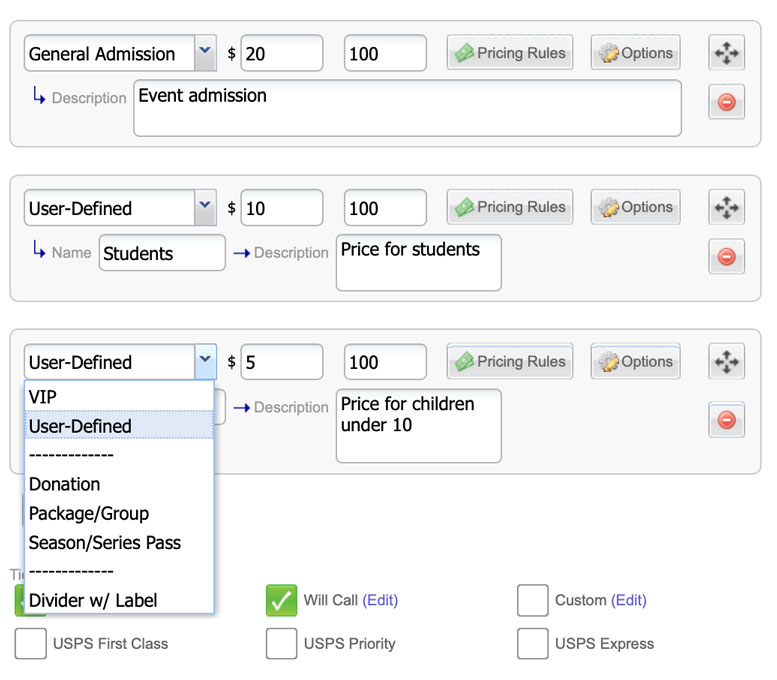
General admission is for simple ticket types. Include a description, the amount of tickets you’re selling and the price.
2. Assigned seating
Common school events that use assigned seating are:
-
Performing arts (auditoriums)
-
Sporting events
-
Lectures, courses or exams
However, assigned seating events have grown substantially over the past year alone because of COVID-19 and the social distancing mandate.
As schools reopen, student, staff and patron health should remain top priority above any event or mass gathering. To follow the social distancing protocols, assigned seating is necessary for maintaining proper space and the prevention of spreading pathogens.
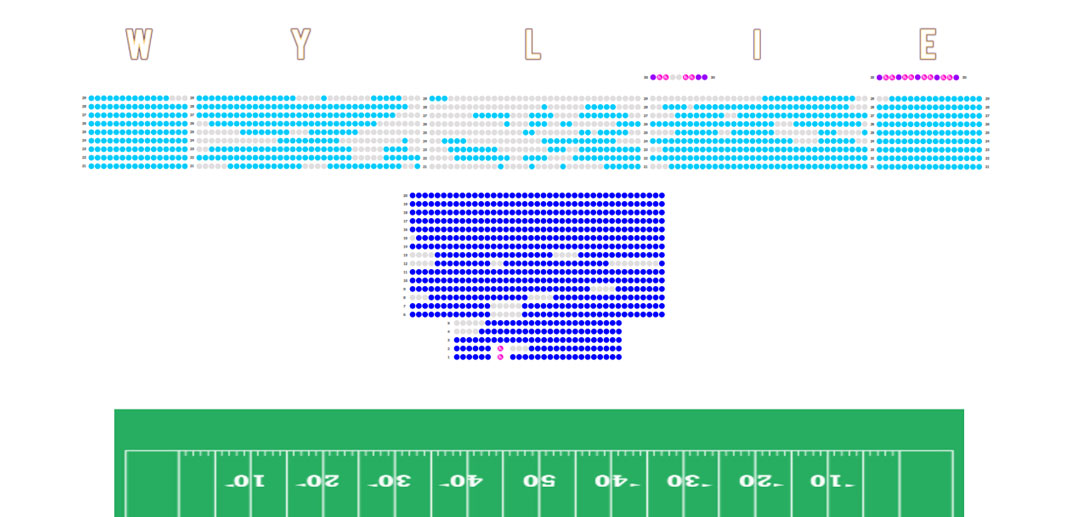
The first step to creating assigned seating tickets would be to get in touch with your ticket provider; if Purplepass, reach out at support@purplepass.com. Purplepass will build your venue map(s) for free, and the amount of maps you can have built are unlimited.
Once you get your map created, you will have full access, control and editing power.
The next step is to set your pricing rates and customize your map(s) by adding logos, graphics, icons, etc. If you’re interested in learning about the other features you have access to with assigned seating, click here.
3. VIP passes and exclusive deals
What do you think of when you hear VIP?
Special access, exclusive passes...more money?! VIP passes are essentially used not only to boost revenue, but to offer an exclusive experience for patrons who are willing to invest.
If you can offer special access, passes, meet & greets, extra merchandise, and anything else you can add to the package, then you can create VIP tickets.
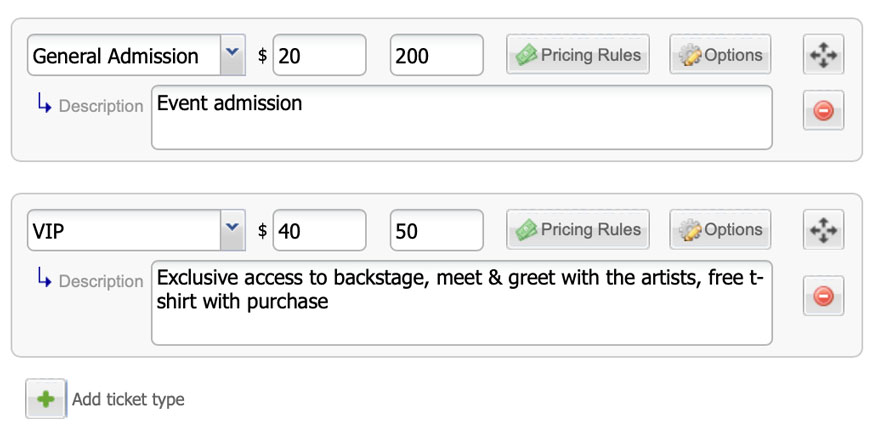
4. Season and flex passes (sports)
Specifically, for your athletic department or other programs that are accompanied by loyal fans, you can build custom season passes. With the flex pass, you can add as many tickets from as many events as you’d like.
For example, if your school has a variety of upcoming events, non-related (soccer games, dance performances, lecture series, etc.) you can include them on a flex pass. That way, if customers are interested in attending those other events as well, they can add them to their pass.
By building a customer flex pass, you’re giving customers the option to:
-
Create a custom pass that they want
-
Have the ability to choose what events they want to pay for
-
Guarantee they are attending all the events they want to attend
Tip: If you’re using Purplepass to build season or flex passes, we've put together a guide on how to build your own flex pass within your admin panel. Click here to view it and start creating!
5. Accepting donations at checkout
Most promoters overlook the option to include donation packages at checkout. For example, your event page can include all the ticket options, plus the ability to include a donation.
Allow customers to donate anything from $1+, set a minimum donation, maximum donation, or even create donation packages. 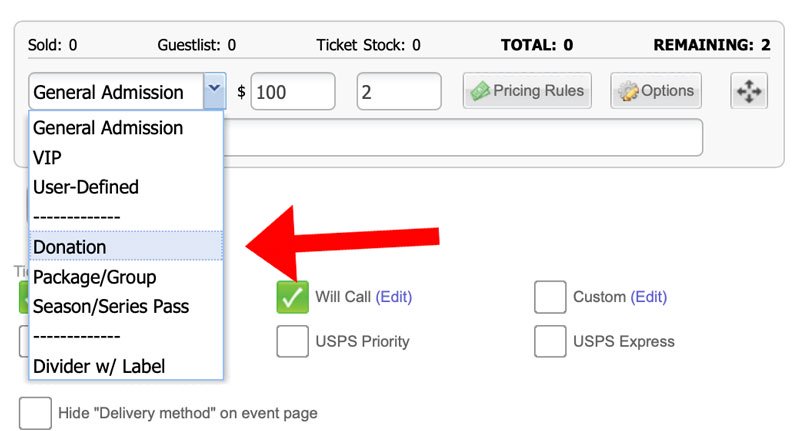
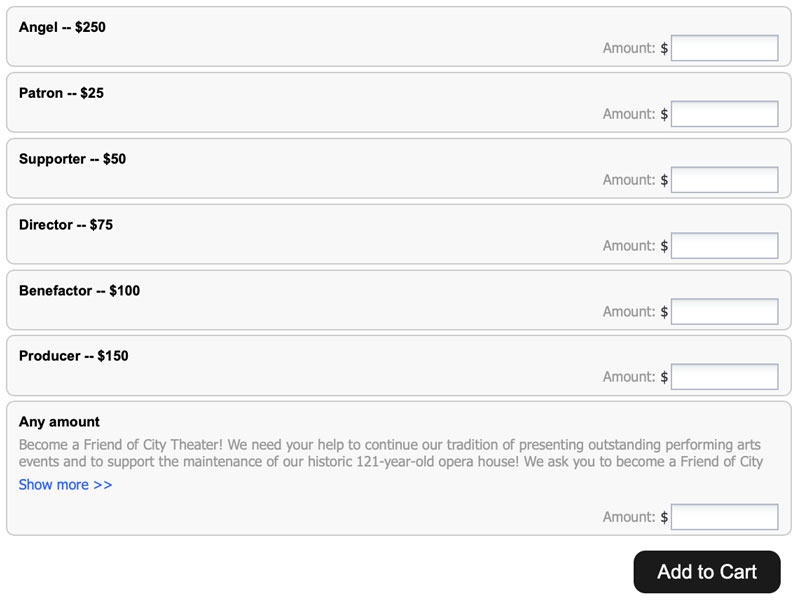
These contributions can be put towards different departments (arts, athletics, science, etc.), future events, property maintenance or classroom funding.
6. Groups and family ticketing
Who is most likely to be attending school events?
Families and friends!
And, most likely, they will be attending the event together. This is where group packages come in.
After you create the different ticket types for that event, you can then create your group packages by adding what you want to include in each. For example, the "Family pack" could include two children and two adult tickets at a discounted rate versus purchasing each ticket individually.
Purplepass’ customization option for tickets
After your ticketing is set and created, you’ll find more customization options as you continue through the event creation process.
-
Ticket delivery options (print-at-home, Will Call, shipping) or you can hide delivery options
-
Adding a facility fee
-
Adding tax percentage
-
Setting your event type (paid, reservation only, free)
If you go into the “Advanced Options” after creating a ticket type in your Purplepass account, you will have access to further customization options. 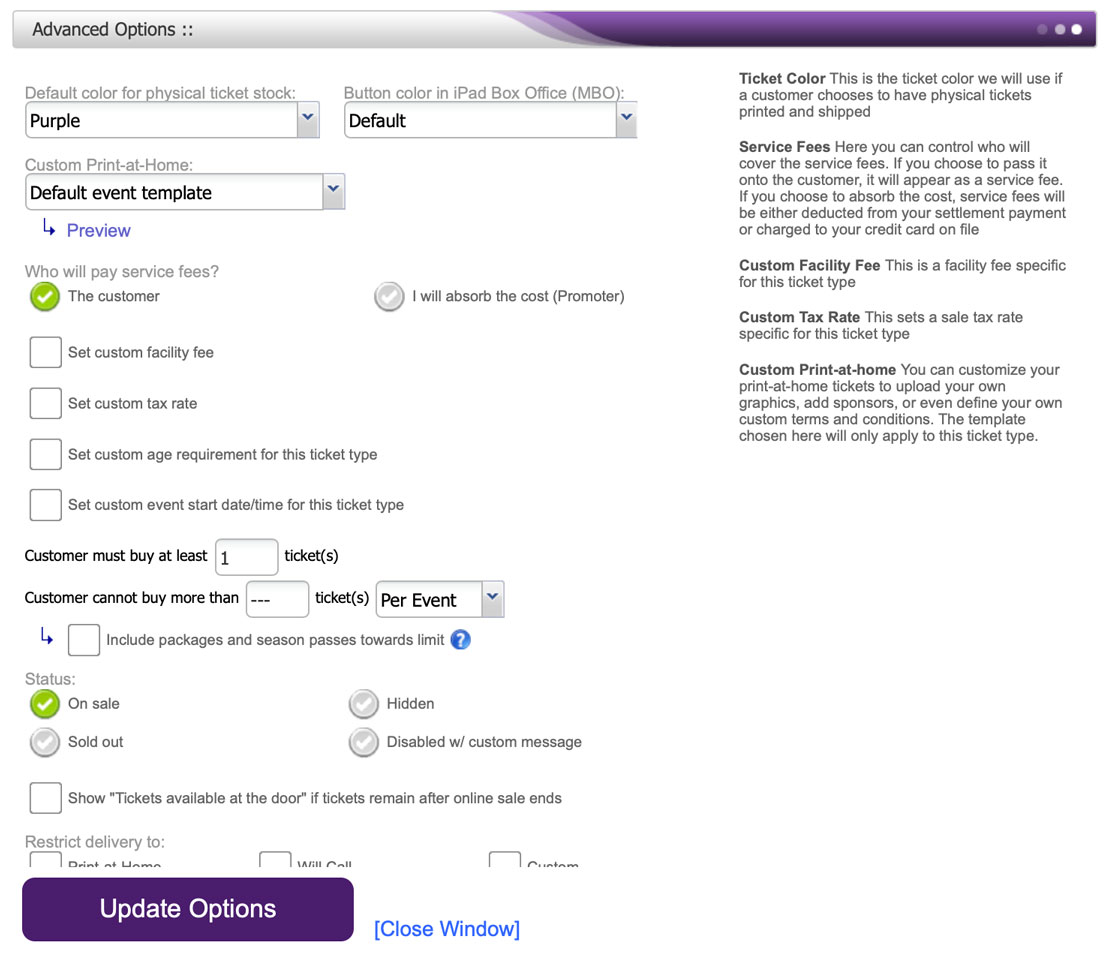
-
Choose your ticket color
-
Custom print-at-home template/design
-
Decide who will pay for the service fees
-
Set age requirements
-
Requirements before purchasing
Now that you know the different ticket options you can create, it’s time to play with pricing. With advanced pricing rules, promoters can auto-trigger price changes based on the number of tickets sold or a specific date.
The next lesson is all about learning how to set it and forget it with different pricing rules, plus the benefits of using coupon codes. More specifically, student ID codes for accessing school events online.
|
Lesson #4Using ticket pricing rules and student ID codes |
View previous lessons
Lesson 1: Using digital ticketing for your school
Lesson 2: 5 steps for creating an optimized school event page






