Optimizing Contest Sign-Up Pages Online: A Guide for Event Planners
Contests are a fantastic way to generate buzz and increase engagement for your event. However, to maximize participation and streamline the process, it’s crucial to have an effective sign-up page that captures the necessary information and provides a seamless experience for users.
Whether you’re running a giveaway, a competition, or any other type of contest, the sign-up page is your first touchpoint with potential participants. In this blog, we’ll explore what to include when collecting information and offer tips for creating an effective sign-up page using a ticketing platform.
The Importance of a Well-Designed Sign-Up Page
Your sign-up page is often the first impression participants have of your event. A well-designed page not only makes it easy for people to enter the contest but also builds excitement and anticipation.
- User Experience: The page should be easy to navigate, with a clean design and intuitive layout. Avoid clutter and ensure that the most important information is front and center.
- Mobile Optimization: Since many users will sign up via their mobile devices, ensure that your page is fully responsive and mobile-friendly.
- Clear Call to Action (CTA): Your CTA, such as “Sign Up Now” or “Enter the Contest,” should be prominently displayed and encourage immediate action.
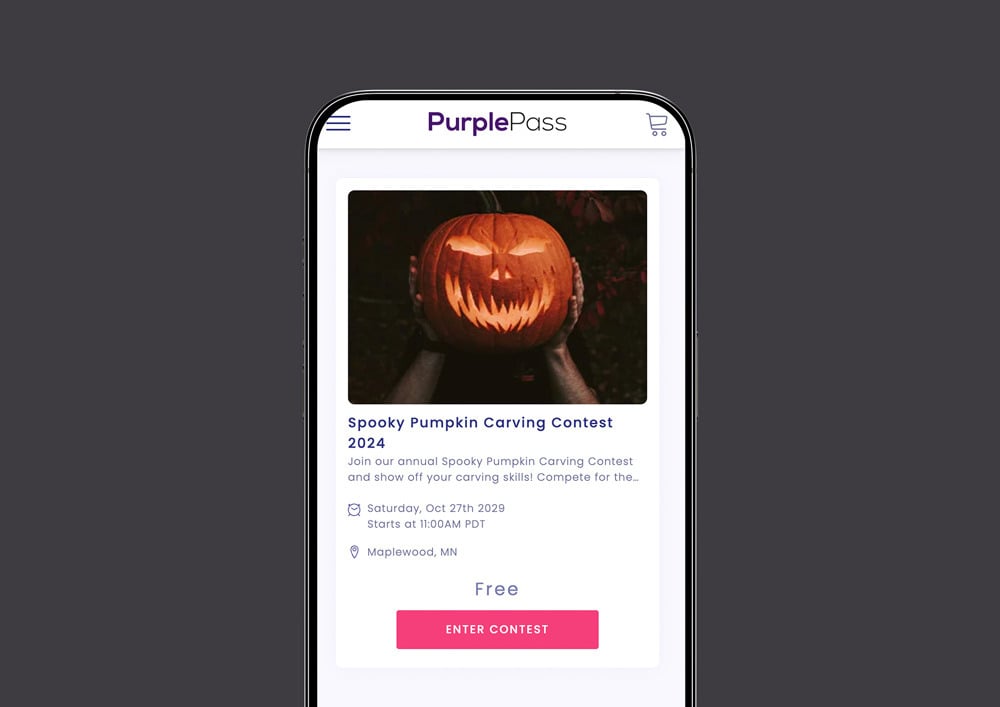
Information to Collect
Collecting the right information ensures you can manage participants effectively and follow up with them after the contest. It also helps personalize the experience and gather valuable data for future marketing efforts.
Essential Fields:
- Name: Collect the full name of participants to personalize communication and validate entries.
- Email Address: The most crucial piece of information for follow-up communication, announcements, and delivering prizes.
- Phone Number (Optional): Useful for immediate contact if the participant wins, but keep it optional to avoid deterring sign-ups.
- Age/Birthdate: If your contest has age restrictions, collecting this information helps ensure eligibility.
- Postal Code/Location: This can be useful if the contest is location-specific or if you want to segment participants based on their geographic area for targeted promotions.
- Social Media Handles (Optional): If your contest involves social media activities (e.g., sharing or tagging), this information can help track entries.
Additional Fields (Optional):
- Survey Questions: Include a couple of optional questions that can provide insights into participant preferences or expectations. For example, “How did you hear about this event?”
- Opt-In for Newsletter: Offer an option for participants to sign up for your newsletter or updates about future events. Make sure to comply with data protection regulations.
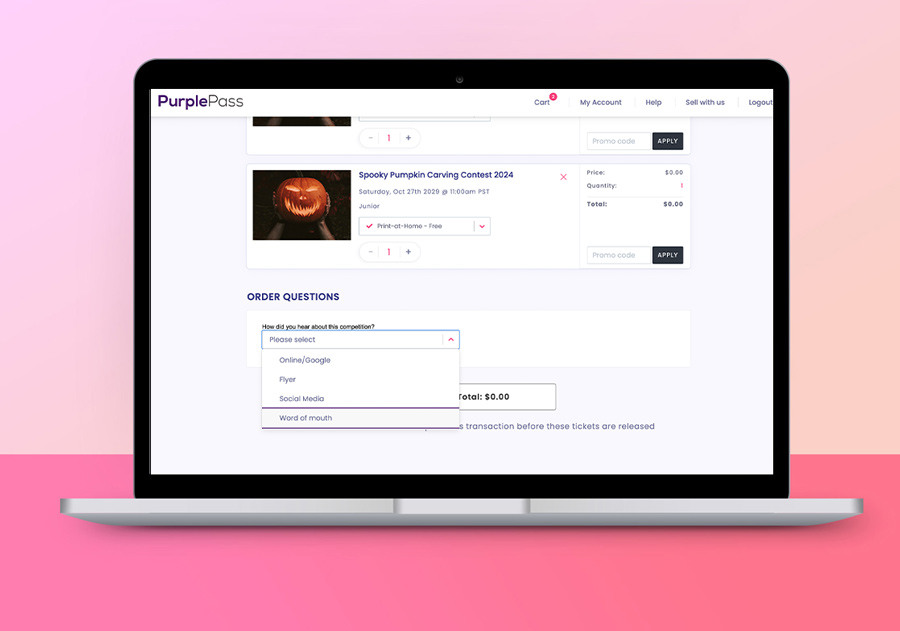
Creating an Effective Sign-Up Form
The design and functionality of your sign-up form can significantly impact the number of entries you receive. A complicated or lengthy form can discourage potential participants, so it’s essential to balance collecting necessary information and keeping the process user-friendly.
Best Practices:
- Keep It Short and Simple: Only ask for essential information. The fewer fields participants need to fill out, the more likely they are to complete the sign-up.
-
Auto-Fill and Validation: Implement auto-fill for common fields like name and email, and use real-time validation to ensure entries are correct (e.g., checking for a valid email format).
Integrating with a Ticketing Platform
Using a ticketing platform to manage your contest sign-up page provides several advantages, such as automated data collection, easy management, and built-in promotion tools.
Integration Tips:
- Event Page Integration: If you’re running the contest in conjunction with an event, integrate the sign-up form directly on the event page. This allows participants to easily access both event information and the contest entry form.
- Automated Confirmation: Set up automated confirmation emails or messages to participants once they’ve signed up. This reassures them that their entry has been received and provides additional details about the event or contest.
- Ticketing and Entry Management: Use the ticketing platform’s tools to manage entries, track participation, and handle any limitations (e.g., only one entry per person). The platform can also help with drawing winners and communicating results.
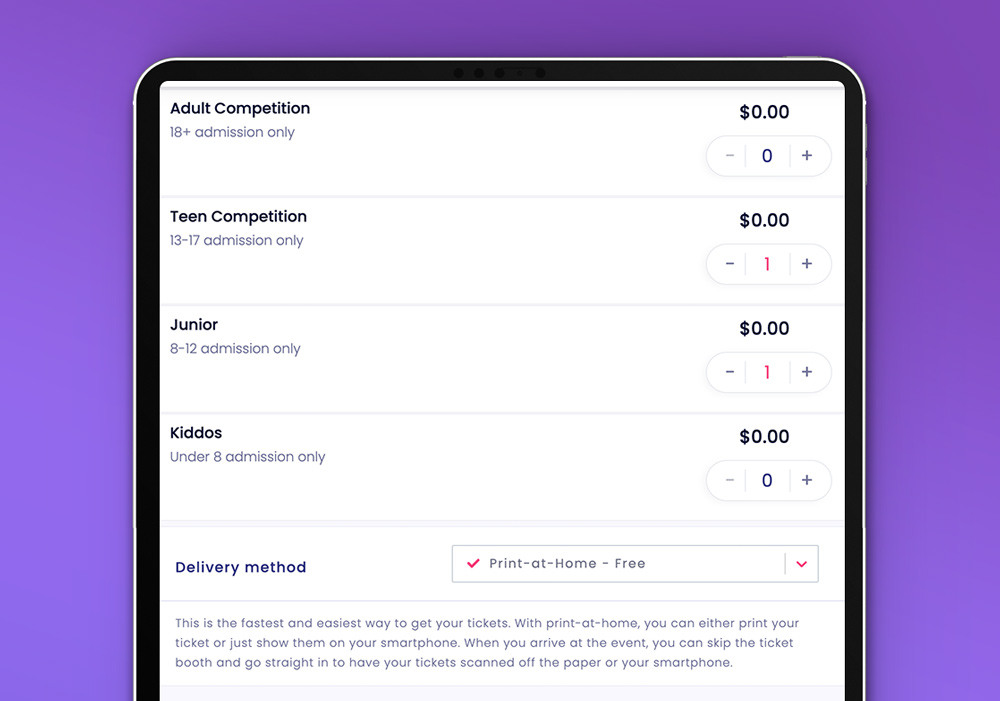
Designing a Visually Appealing Sign-Up Page
A visually appealing sign-up page grabs attention and keeps participants engaged. Your design should align with the theme of your event or contest and make the process enjoyable.
- Event Branding: Incorporate your event’s branding, including logos, colors, and fonts, to create a cohesive look that resonates with your audience.
- Eye-Catching Images: Use high-quality images that relate to the contest or event. For example, if the contest involves a giveaway, showcase the prizes.
- Video Introductions: Consider adding a short video that explains the contest, introduces the event, or showcases past winners. This can make the page more dynamic and engaging.
- Interactive Elements: If possible, include interactive elements like sliders, buttons, or hover effects to make the page more engaging.
Promoting the Contest and Sign-Up Page
Promotion is key to driving traffic to your sign-up page and maximizing participation in your contest. Utilize various channels to reach a broad audience and create excitement.
Promotion Strategies:
- Social Media Campaigns: Create a series of posts leading up to the contest that highlight the prizes, rules, and how to enter. Use eye-catching visuals and engage with your audience by encouraging them to share the contest with their networks.
- Email Marketing: Send out email blasts to your existing subscribers with a direct link to the sign-up page. Personalize the emails where possible, and consider segmenting your list to target specific groups who may be more interested in the contest.
- Influencer Partnerships: Collaborate with influencers who align with your event or brand. They can help promote the contest to their followers, increasing your reach and credibility.
- Paid Advertising: If your budget allows, invest in paid ads on social media or Google Ads to drive traffic to your sign-up page. Target your ads to the demographics most likely to be interested in your contest.
Post-Contest Follow-Up and Engagement
The end of the contest doesn’t mean the end of engagement. Following up with participants helps build long-term relationships and keeps them engaged with your brand or event.
Follow-Up Actions:
- Announce Winners: Publicly announce the winners on your event page, social media, and via email. Highlight their stories or how they won to create a sense of community and excitement.
- Thank Participants: Send a thank-you email to all participants, regardless of whether they won. Include a special offer, such as a discount on event tickets or a free digital download, as a token of appreciation.
- Share Results: If applicable, share the results of the contest, such as the most popular answers to a survey question or the number of entries received. This adds transparency and can encourage participation in future contests.
- Invite to Future Events: Use the contact information collected to invite participants to future events or contests. Keep them engaged with your brand by offering exclusive early access or discounts.
|
Purplepass for Volunteers Not just for ticketing, our platform can |
Conclusion
A well-executed contest sign-up page can significantly boost participation and engagement for your event. By focusing on user experience, collecting the right information, and leveraging the tools available through a ticketing platform, you can create a seamless and effective sign-up process.
Remember, the goal is to make it easy and enticing for people to enter while gathering valuable data that can help you improve future events.






