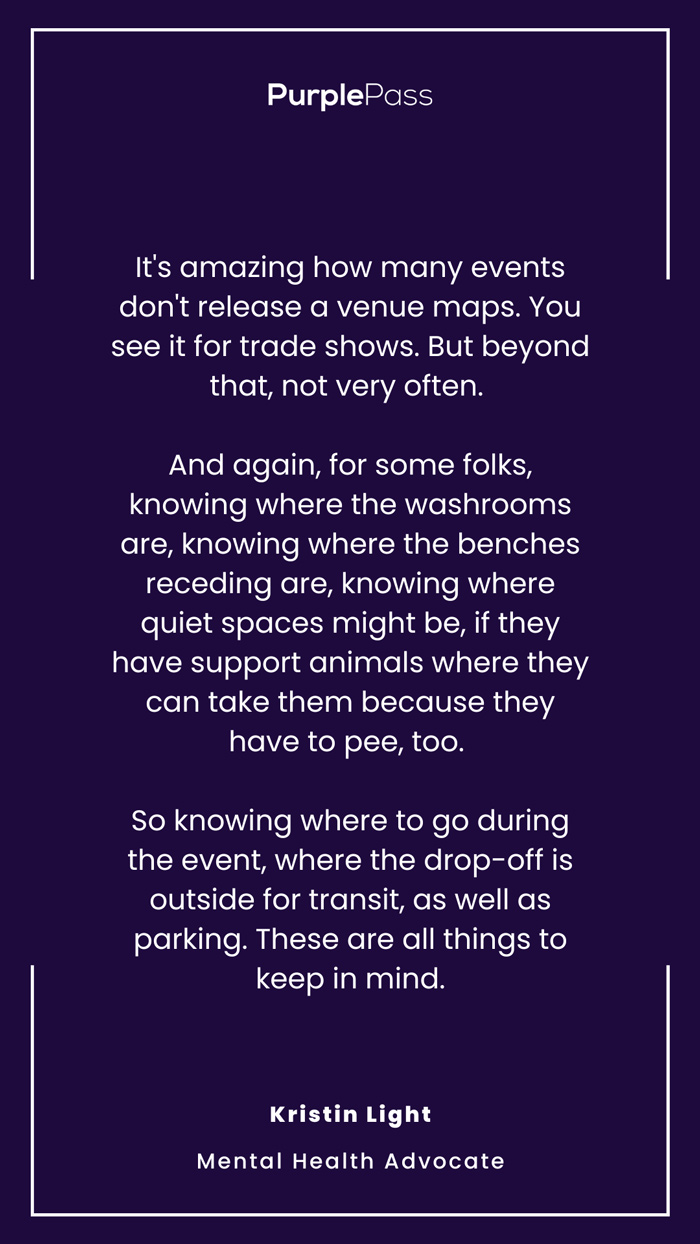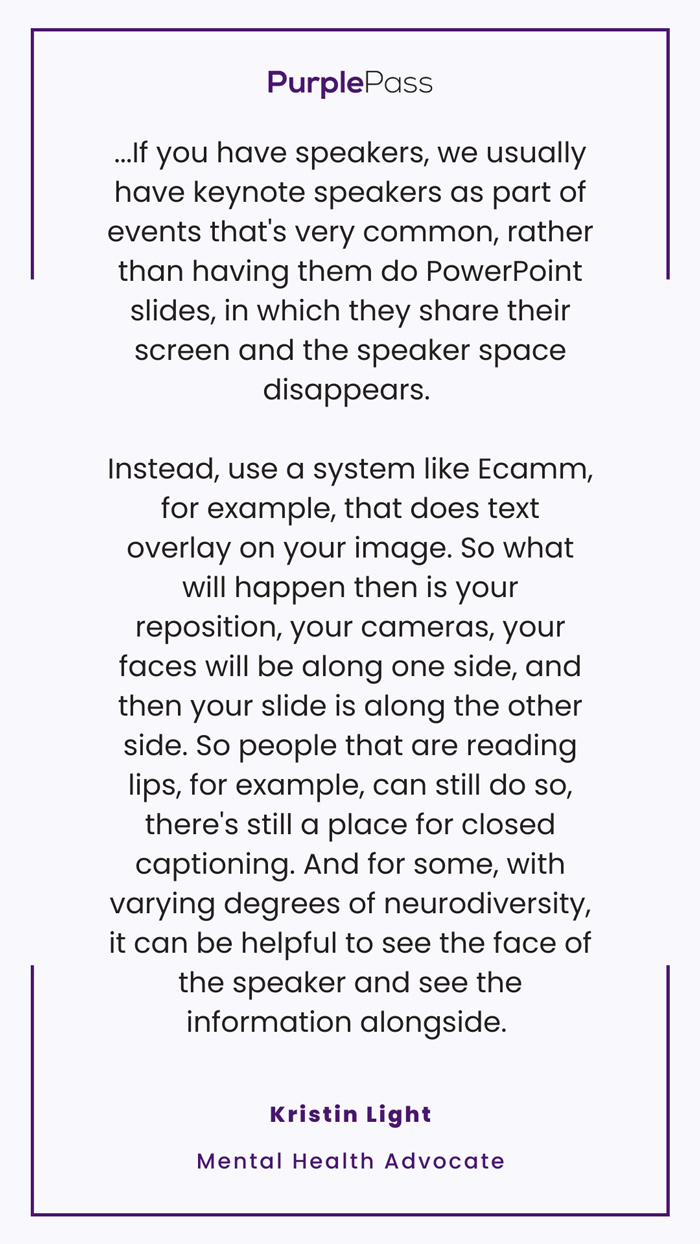The Ultimate Guide to Creating an Accessible Registration and Event: For Multiple Disability Types
Planning a corporate, school, charity, or local event can provide a great opportunity to network and connect with those in your community as well as prospective customers, clients, partners, or even sponsors.
If you are planning to host an upcoming event and want to do so while keeping inclusivity in mind, you will want to make the registration and event-going process as accessible as possible to those who may have disabilities. Implementing various accessibility registration tips can help to streamline the process of registering, purchasing a ticket, and navigating your event for those in need.

1. Types of Disabilities to Consider
In order to ensure accessible event registration and attendance, it is highly advisable to familiarize yourself with a range of disabilities that attendees may have today. From traditional physical disabilities to invisible disabilities, it is important that all individuals are treated equally and as fairly as possible.
INVISIBLE DISABILITIES
Invisible disabilities can include any condition or disability that is not always immediately visible from a first impression. Invisible disabilities can include neurological conditions or physical and mental conditions that impair an individual's quality of life, ability to enjoy various activities, senses, and even an individual's own movements. Oftentimes, invisible illnesses are extremely unpredictable and relentless.
NEURODIVERSITY
The term 'Neurodiversity' has only recently become more commonplace in the past decade. The term itself references the variations that the human brain presents in terms of learning abilities, cognitive functions, attention spans, mood, and other mental functions. Other terms along the same lines as Neurodiversity include neurodivergence and neurovariance.
PHYSICAL
Whenever you are planning an event and want to remain cognizant of disabilities, both mental and physical, a few physical disabilities that may present limitations for guests might include:
- Crohn’s Disease
- Endometriosis
- Rheum. Arthritis
- Diabetes
- Multiple Sclerosis
- Chronic Pain
MENTAL
Mental conditions and illnesses can also significantly impact an individual's quality of life. Various mental conditions that should be considered when planning an event that is focused on accessibility might include:
- Anxiety/PTSD
- Major Depression
- Dysthymia
- Bipolar Disorder
- Borderline PD
- OCD
NEUROLOGICAL
Additional neurological disorders and conditions to keep in mind when planning an accessible event include:
- ADD/ADHD
- Autism Spectrum
- Dyslexia, Dyscalculia
- Learning Disabilities
- Sleep Disorders
- Sensory Sensitivities
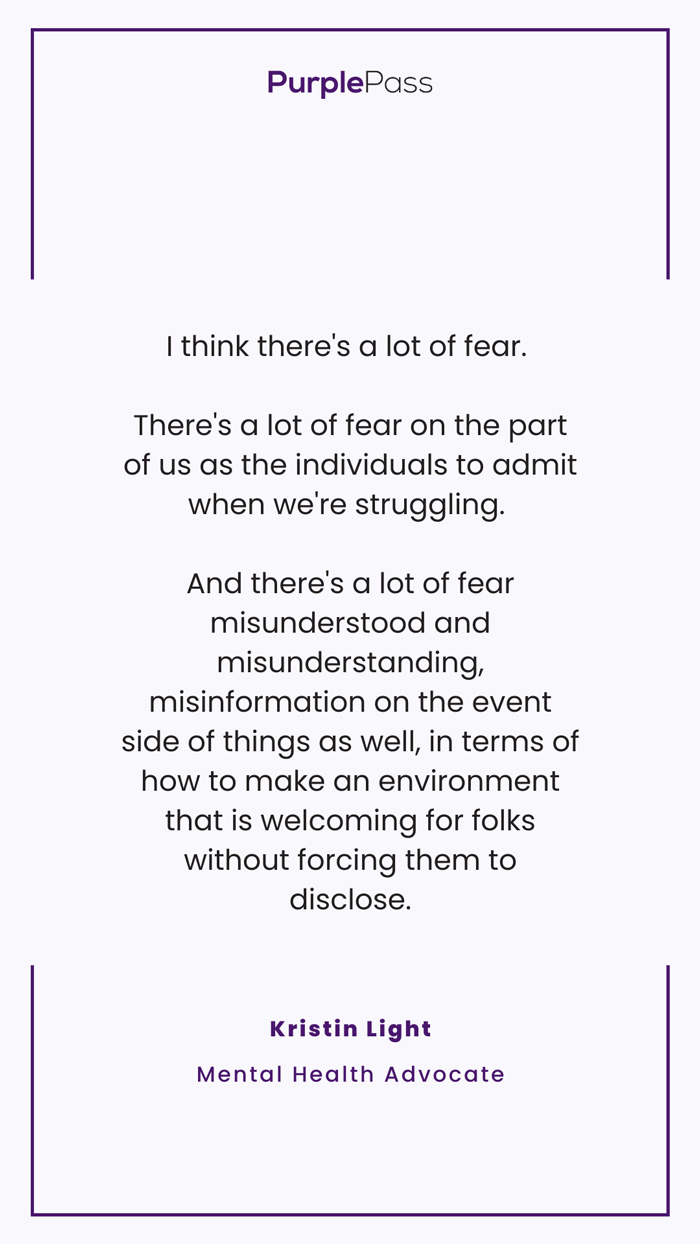
"I think there's a lot of fear. There's a lot of fear on the part of us as the
individuals to admit when we're struggling. And there's a lot of fear
misunderstood and misunderstanding, misinformation on the event side of
things as well, in terms of how to make an environment that is welcoming for
folks without forcing them to disclose."
- Kristin Light (Episode #51 of the EventBuzz Podcast)
2. What to Consider at the Actual Event Regarding Disabilities and Accessibility
When you want to include accessible event registration as a top priority while planning your next event, there are a few factors to consider regarding both physical and mental or neurological disabilities.
PHYSICAL
For those who are struggling with a physical disability, accessibility matters. Some of the most important elements to keep in mind when expanding accessibility options for those with physical disabilities include:
- Mobility solutions/transportation or rooms for aids
- Parking and drop-off zones designed for handicapped vehicles and/or transportation
- Handicapped-accessible restrooms (location, size, privacy available)
- Is there First Aid or a support worker available to aid those who have disabilities and/or limitations?
- Can support workers and/or caretakers enter your event free of charge?
- Will strobe lighting be present? Strobe lights are typically not suitable for those who are predisposed to seizures or those who have epilepsy.
MENTAL/NEUROLOGICAL
Guests who would like to attend your event but struggle with mental or neurological conditions may also keep the following in mind:
- Social requirements (dress codes/networking expectations of your event)
- Audience participation requirements
- Noise volume (potential for background noise and/or distractions)
- Low lighting or harsh lighting (for those who suffer from photophobia)
- Quiet spaces for reflection, thinking, and decompressing (especially for those with sensory overload)
- Charging stations for devices to ensure all attendees can remain connected without anxiety or overload
Consider all of the locations of the exits at the venue of your event and how you can best display them to attendees who may be overly anxious or suffering from a panic disorder. Provide visual aids, maps, and guides to ensure your guests feel comfortable at all times.
If possible, consider the option of allowing guests to bring support animals for emotional and mental support if necessary. If you are hosting an event that is indoors, consider setting up an outdoor area for emotional support animals and for those who simply need a break or want some fresh air. If you are providing food, consider the type of drinks and foods you will be providing and whether or not the food offered is suitable for a range of dietary needs and/or restrictions.
Will guests be permitted to bring their own food and drinks?
3. Registration Tips
Once you have a basic understanding of the event you are planning to host, you can then implement a range of registration tips to help your event go as smoothly as possible.
VISUAL
- Use contrasting colors when creating marketing materials for your event. You can also consider using black and white for those who may be color-blinded or if you are going with a minimalist theme.
- Use dual icons such as specific colors plus a letter indicator, rather than just choosing one icon over the other.
INFORMATION
Making your event's registration as accessible as possible requires providing as much information to attendees upfront. Some ways to ensure that your event's registration is accessible with the use of information include:
-
Multiple contact methods: Provide prospective attendees with the ability to call, email, or even live chat with someone from your organization regarding your event at all times.
-
Schedule: Create a complete itinerary that includes showtimes, breaks, networking segments, and more to ensure your guests are fully informed of your event's schedule from start to finish. This will also help those with disabilities to prioritize what is most important to them.
-
Program length: Include the duration of time that is expected for each speaker, talk, or activity you are hosting within the event itself.
-
Venue map: A visual venue map should include exits, restrooms, seating, storage, food vendors, drinks/water, quiet rooms, emotional support centers, first aid sections, and even charging stations (if available).
-
Parking: Include parking and transportation/transit information.
-
Leaving policy: Can guests come in and out of your event, especially if they are in need of fresh air? Include this information here.
-
Scent-free: Are you hosting an event that is scent-free for those with scent sensitives? Include whether guests can wear lotions, hand creams, or perfumes.
-
Cancellation policy: At times, someone with a disability may be unable to attend an event on the day of the actual event. What does your current cancellation policy for these instances look like?
-
Be honest: If there are areas of your event that are simply not accessible to those who are disabled, let them know upfront to prevent potential backlash or letting someone down.
- Make information accessible: In order to maximize your reach and appeal to those struggling with disabilities, ensure that your accessibility information is, in fact, accessible itself. Provide adjustable print sizes, downloadable PDF files, and even an audio recording of your event's information and details. Provide text messages and updates on social media to ensure everyone has the opportunity to learn more about the event themselves.
MARKETING
Marketing is an integral part of hosting a successful event, whether you do so online or in person. A few marketing tips to keep in mind when planning an accessible event might include:
- Use closed captions whenever you are presenting video content to an audience.
- Monitor for ableism and language that may cause others to feel excluded or singled out (www.accessible-social.com)
- Create content on-screen that is suitable for screen readers or those who do not communicate verbally.
- Use CamelCase for all hashtags for screenreaders
- While not always recommended, if you choose to use ASCII art, incorporate the art as a screenshot or image with alt text descriptions in place.
- Ensure your Twitter handle is in CamelCase - case changes are okay and can help screenreaders to better comprehend displayed content.
- Link directly to content without using vague terms such as "click here" - direct links help guide screenreaders
- Flattened text is not accessible to screenreaders - Use various textures and displays
- Incorporate Sans Serif fonts, as these are often more legible than Serif fonts. Commonly accepted typefaces include Arial and Verdana.
"It's amazing how many events don't release a venue maps. You see it for trade shows. But beyond that, not very often. And again, for some folks, knowing where the washrooms are, knowing where the benches receding are, knowing where quiet spaces might be, if they have support animals where they can take them because they have to pee, too. So knowing where to go during the event, where the drop-off is outside for transit, as well as parking. These are all things to keep in mind."
- Kristin Light (Episode #51 of the EventBuzz Podcast)
4. Event Tips
Once the event date has arrived, there are a few tips to remember, whether you are hosting an event virtually or live and in person.
LIVE:
-
Hire interpreters: Hire sign language interpreters for those in need.
-
Use vibrant color contrast: When creating signs for your event, do so using dual icons and plenty of color contrast.
-
Lanyards: Use color-coded lanyards to identify those who may require assistance or guidance, or those who have special needs. You can also provide lanyards to those who are open to networking and communicating with others.
-
Accessibility information: Share accessibility information, flyers, and graphics with staff and volunteers (not just your event managers).
-
Sightlines: Keep sightliness in mind for guests who attend at all different height levels.
-
Walkways: Ensure all walkways are properly lit without bumps, cords, or other obstacles in the pathways.
- Support staff identification: Use colored lanyards, shirts, or other clothing signage to clearly label and indicate a staff member or volunteer at your event.
VIRTUAL:
- Offer free replays for guests who have purchased tickets (for a limited extended time)
- Include captions that are optional
- Include a sign language interpreter that is optional and that can be turned on or off
- Implement an anonymous Questions and Answer section for guests to ask their own questions.
- Incorporate slides WITH a speaker rather than choosing either a speaker or slides.
5. General tips
Making your event as enticing and inclusive as possible for folks with disabilities does not have to break your budget. A few tips to keep in mind to make your event as inclusive as possible include:
-
Sliding scale pricing: Those who may be on disability can purchase tickets at a discounted rate. In some instances, disability grants and organizations are available to assist with covering the costs.
- Masking policies: Consider implementing a masking policy if you are hosting an event for those who are immunocompromised or those who may be disabled. You can also implement hand sanitizers and other health-conscious solutions for those who attend your event.
"...If you have speakers, we usually have keynote speakers as part of events that's very common, rather than having them do PowerPoint slides, in which they share their screen and the speaker space disappears. Instead, use a system like Ecamm, for example, that does text overlay on your image. So what will happen then is your reposition, your cameras, your faces will be along one side, and then your slide is along the other side. So people that are reading lips, for example, can still do so, there's still a place for closed captioning. And for some, with varying degrees of neurodiversity, it can be helpful to see the face of the speaker and see the information alongside. "
- Kristin Light (Episode #51 of the EventBuzz Podcast)
Being empathetic and inclusive when hosting an event is a way to ensure everyone who wants to attend your event can do so without a hassle or without feeling embarrassed, ashamed, or left out. Taking the time to ensure your hosted event is accessible and inclusive can also go a long way in establishing trust and loyalty among your followers, supporters, and long-time customers.