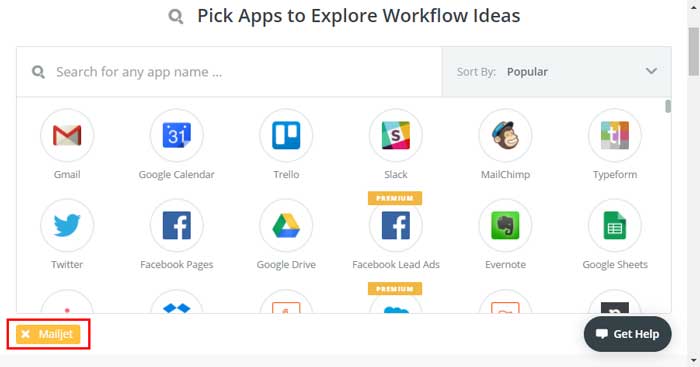Top 10 Favorite 'Zaps' for Busy Event Planners (Zapier Workflows)
With over 51% of companies turning towards marketing automation, automating key components of your tech stack is changing from a differentiator into a must-have.
If it takes you 10x longer than your event competitors to run a marketing campaign, you’ve got a problem. But how in the world do you actually automate?
The world loves to talk about the benefits of automation, but no one ever says how you can actually... well... automate?
Do you need expensive fancy tools? Is it all powered by crazy AI?
Believe it or not, you can start automating your marketing workflows today. In fact, you can't start right now!
Here’s how Zapier can help you hack your tech stack and automate a ton of those tedious, repetitive marketing tasks.
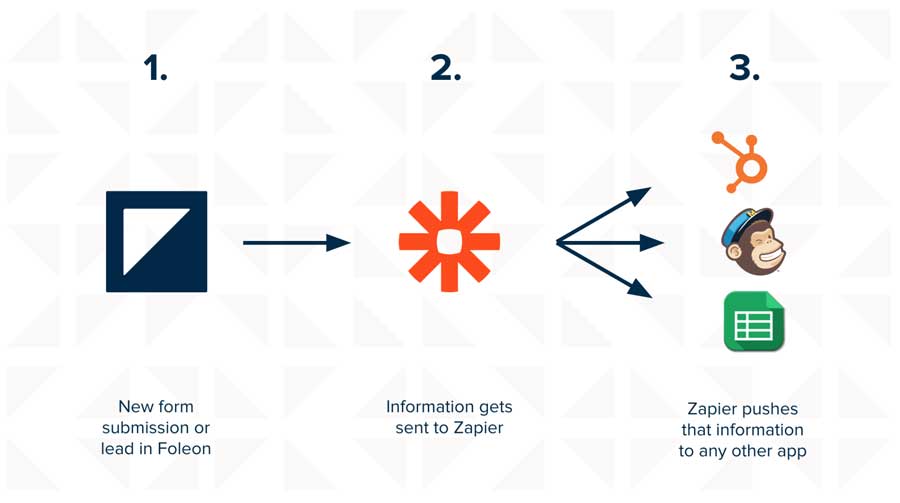
What is Zapier and How Does it Benefit Event Planners?
Zapier is an automation tool that connects apps together.
What does that mean? You can take two completely different apps and tie them together with Zapier to create an automated workflow between both of the apps.
It’s easiest to think of Zapier as glue. We all use a TON of apps in our everyday lives. Zapier sticks them together and acts as a bridge that makes both apps work together.
Take a minute to think about the number of apps you touch every day throughout your work week of planning.
You may use Gmail, Slack, a CRM, Dropbox, Trello... the list goes on. In fact, we see event planners walking around with 50+ app stacks, and we would guess that the average event marketer uses +15. Navigating between these siloed apps is a massive time sink.
That’s where Zaps come in.
|
Want to automate your event? Check out our free guide on event automation and |
What is a “Zap”?
A Zap is an automated workflow between two apps created on Zapier.
To give an example of a Zap, let’s say that you’re in the process of looking for a venue.
Each day, you have hundreds of emails from venue companies sending you attachments filled with photos and event details. You have to spend hours downloading these attachments and storing them categorically.
With Zapier, you can create a Zap that automatically downloads email attachments to Google Drive. Wham! Bam! Done.
There are hundreds of thousands of zaps that you can create.
Each Zap consists of a trigger (i.e., an email with an attachment arriving in your inbox) and one (or more) actions (i.e., download said attachment to Google Drive).
The possibilities here are pretty much endless. So, let’s look at a few of our favorite automated workflows (i.e., Zaps) that you can create on Zapier today to help you hack your event marketing/planning pipeline.
Top 10 Zaps for Event Planners
1. Form Submissions
In one of our recent posts, we talked about the power of HubSpot’s Free Marketing suite of tools. The primary power of those tools is form submission and collection. Forms are probably a big component of your marketing strategy.
With Zapier, you can take form submissions and transfer them to basically any other app as a webhook.
You have pretty much limitless opportunities to use Zap to hack your forms. You can force each new form submission into a Google Sheet. You can even auto-add form submissions to Asana tasks (which is a massive timesaver).
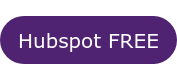
2. Social Media Leads
You can also take social media leads and transfer them to other apps.
So, most of you probably take Facebook Ad Leads and add them to other marketing lists. Is it fun to manually add your Facebook Leads to Mailchimp for email marketing?
Nope!
Don’t worry. You can Zap that.
3. Gmail Attachments
An oldie but a goldie. Take Gmail attachments and shove them into a Dropbox automatically. It saves you space, time, and headaches. What’s not to love?
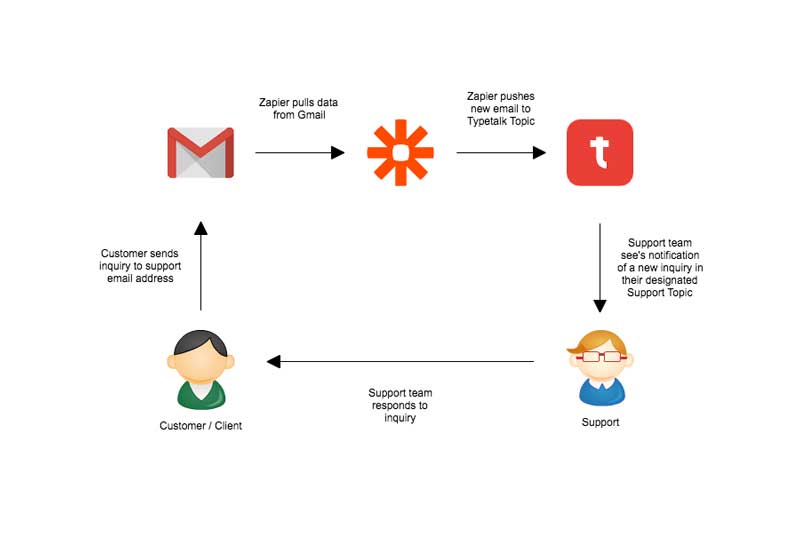
4. Automatically Add Contact Info
Do you use Typeform forms? You can Zap Typeform fill-outs to email marketing platforms like Constant Contact to auto-populate and update contact data.
5. Add New CRM Subs to Mailing List
You can also add new contacts from your CRM (example: HubSpot) to your mailing software (example: Mailchimp).
This not only automates a notoriously painful process, but it prevents data inconsistencies between the two incredibly powerful tools.
6. Update Google Sheet
Zapier has some amazing Slack integrations. Since many of you use Slack as your primary messaging tool, having updates pop-up in Slack is probably easier than getting emails.
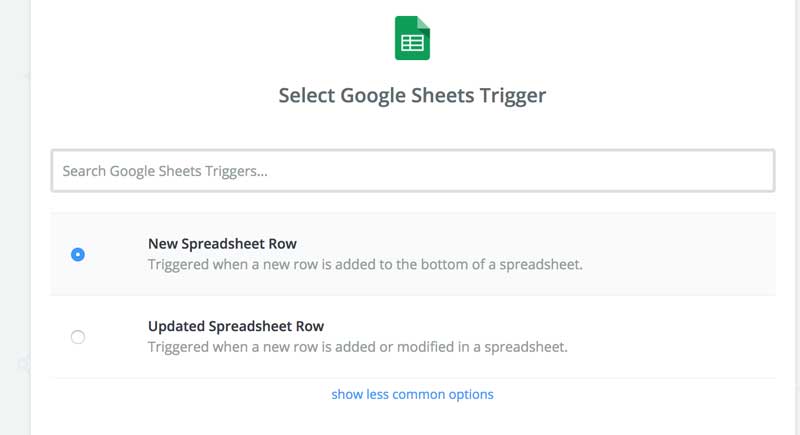
You can make Google Sheet updates shoot you Slack messages via a Zap.
7. Post WordPress Posts
You can create Zaps that auto-add new WordPress posts to your social media accounts. That means no more spending minutes (or hours) creating social posts for each new WordPress blog!
8. Add New Row to SmartSheet
You can also create Zaps that update you when new rows are added to SmartSheet templates. You can (of course!) use Slack. But you can also have it shoot you notifications to Asana.
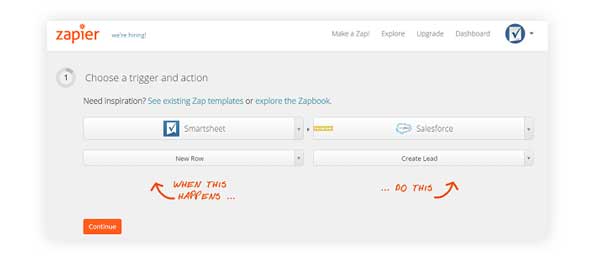
9. Buffer
Want to schedule your WordPress posts? Use Buffer with Zapier to automate and schedule WordPress posts.
10. Hack Your Google Drive
Are you a Google Drive fan? Check out allof these Zaps.