Understanding Purplepass' Account Payments, Processing and Fees
The big questions for event planners are usually about payments, taxes, service fees, deposits etc. anything to do with money because most planners rely on a budget. We want to help you out and make researching easier for you before deciding on your event registration.
Below are top questions about this topic by Purplepass account users and answers you might find helpful. The following questions address the payment process through Purplepass and/or your own credit card processor.
"How do I get paid with Purplepass?"
"Can a customer pay the portion fee?"
"How can I control who pays the fees?"
"What is your policy on service fees?"
"How do I get paid with Purplepass?"
Payouts happen on the following Thursday after your event.
There are 4 different ways you can get paid for your event through Purplepass.
Keep in mind, if you would like to switch to a different payment method, please contact your service rep or email support@purplepass.com.
OPTION 1: ECHECK
By default, you are set to eCheck.
This payment comes from a service called Deluxe eCheck via email. It will ask you to follow a link to receive your paycheck.
- Follow the instructions via email to retrieve your check. Feel free to create an account, but this is not necessary to get the check.
- Print it out and bring the check to the bank
- The bank will then process the check
This method is the fastest and easiest way to get paid out. You can use your bank's mobile app to deposit these checks if they offer the option.
OPTION 2: TRADITIONAL PAPER CHECK
If you prefer to receive a traditional paper check, this will come to you via USPS First Class mail.
OPTION 3: DIRECT DEPOSIT
Direct deposit will transfer the money directly into your bank account once payments have been sent out. You may sign up for this at any time with Purplepass.
Once you are signed up and your bank account has been linked, you will receive money to that account.
Payouts will appear in your bank account ready for use the very next day after being paid.
Please contact your service rep or let us know at support@purplepass.com to send you an ACH form to get started with this option.
OPTION 4: INSTANT WITH MERCHANT ACCOUNT
If you have your own merchant account with an Authorize.net gateway account or PayPal, you can set up your account to receive funds directly to those accounts as sales are being made.
To activate this option, go to Settings > Merchant account.
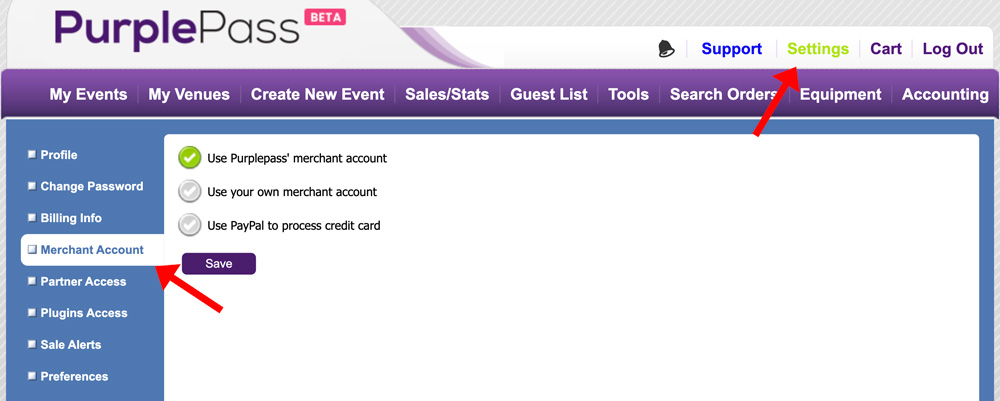
Here you will find the options to link up your merchant accounts. Please have your merchant account or PayPal information ready to proceed with this option.
|
Get paid how you want Create different payment plans and |
"Can a customer pay the portion of a fee?"
Yes! While editing your event
1. Go to “Ticket Pricing and Options”. On each ticket type that you have, you will see an options button.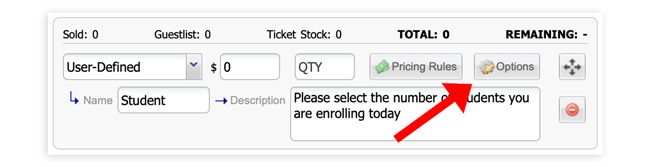 2. Click "Options" and you will find the option to absorb the fees. You will want to select this and then “Update Options”.
2. Click "Options" and you will find the option to absorb the fees. You will want to select this and then “Update Options”.
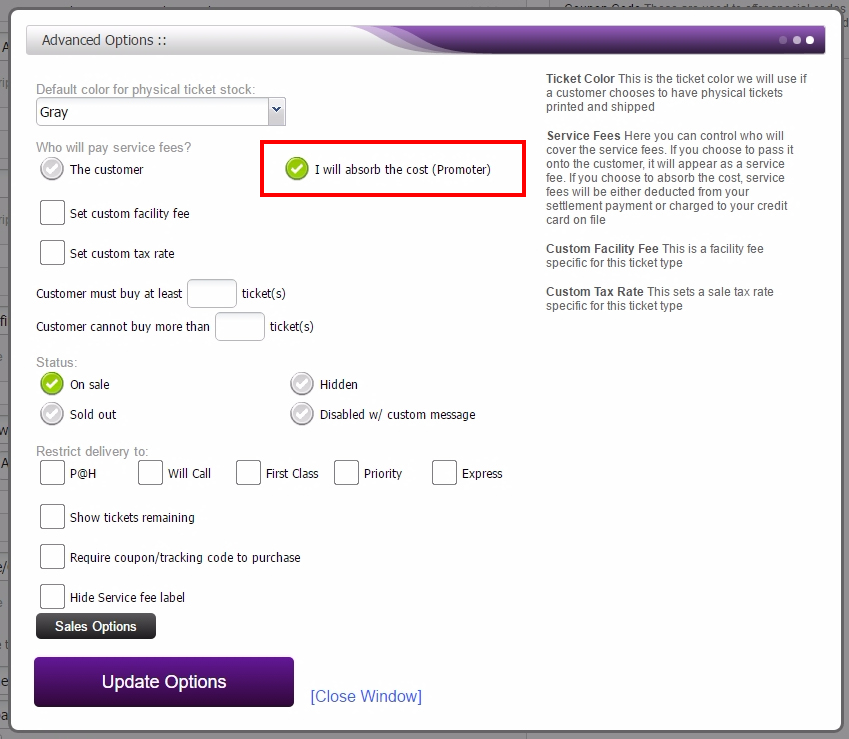
3. Go to the last ticket type you have and look below that. You will see the “Add Facility Fee” option.
4. After selecting, it will show you options for how much of a fee you would like to add on. You may select anything you want, but remember as the ticket price goes higher, the service fee we charge to you will be higher.
By selecting a flat rate (% or $ amount) you will be collecting only that and any amount over that will be deducted from your ticket face value.
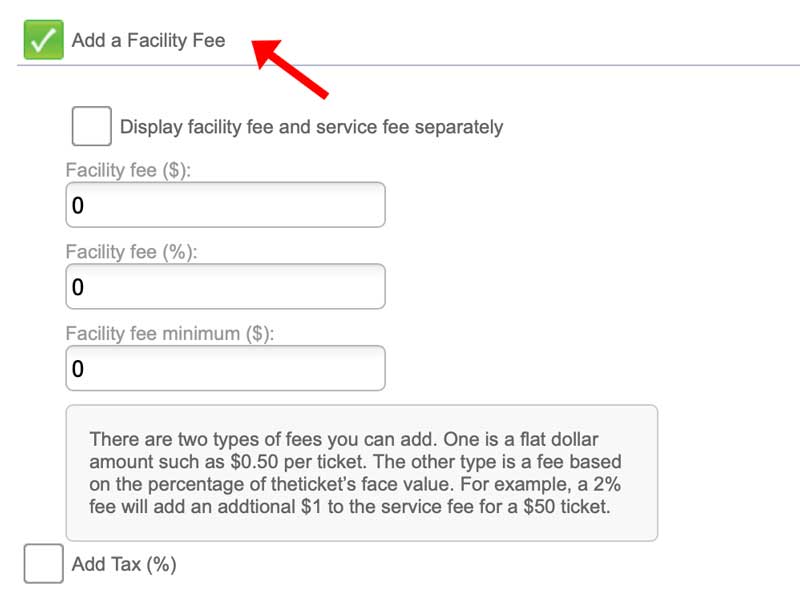
You can also define special facility fees on each ticket type separately.
To do this, click on the “Options” button for each ticket type and set the custom facility fees and/or taxes.
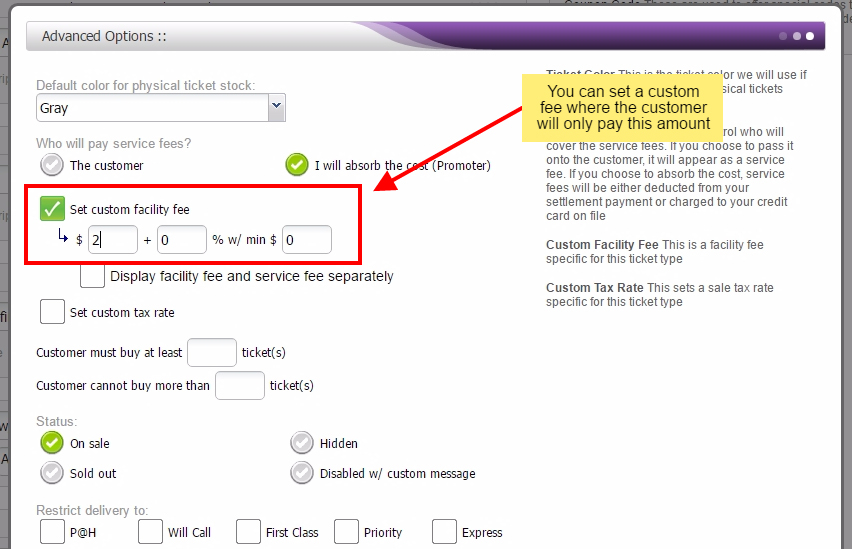
"How can I control who pays fees?
You have complete control over who pays for what.
By default, the customers will pay all fees, but you can choose to fully absorb fees or even split it up and let the customer pay a portion, and you pay the rest.
Following the steps above, you will have the option to set who will pay the service fees.
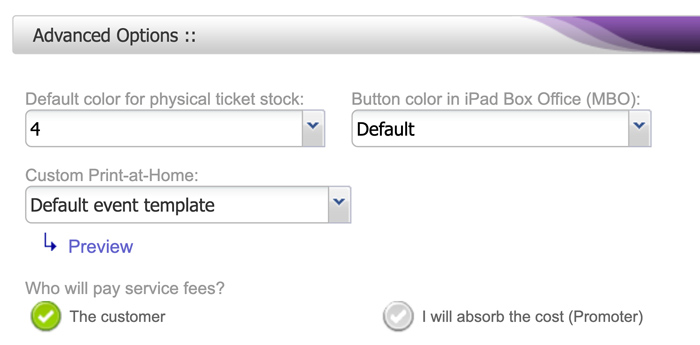
"Who pays box office fees?"
You can control who pays fees from the Settings page in the box office.
If you’re already on the box office page for your event, then the settings button will be in the upper right corner.
Click on this, and it will bring you to all the box office settings.
Here you will see two sections
- “Credit card fees will be paid by:”
-
“Purplepass fees will be paid by:”
You can toggle either one of these to whichever you wish. By default, Purplepass does not charge service fees for any tickets sold at the box office unless previously arranged.
Credit card fees will always be charged to the event organizer by default, but you may pass it to the customer if you wish.
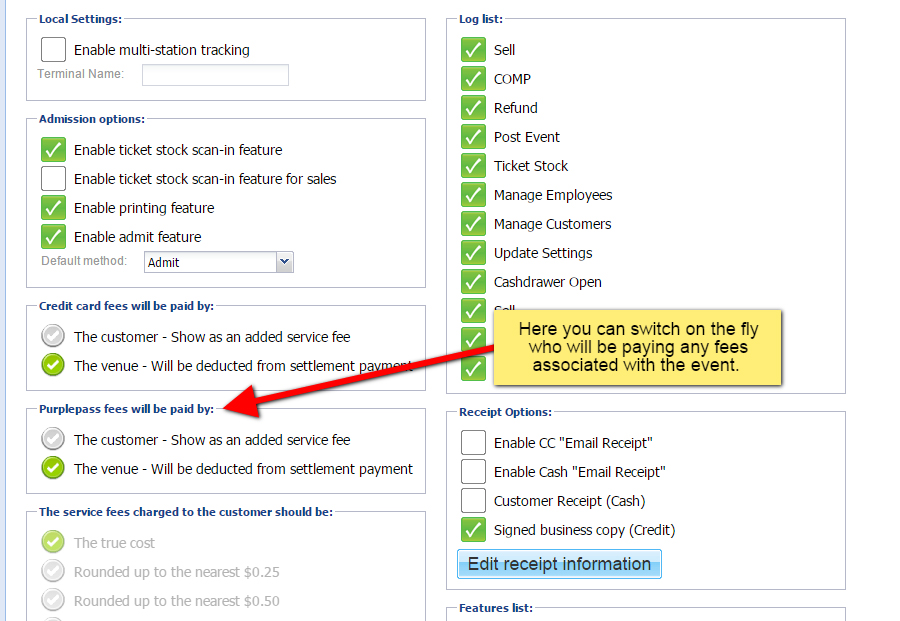
"What is your policy on service fees?"
As per our Terms and Conditions of service, service fees and shipping costs (if applicable) are non-refundable. If an event is canceled or moved to a different date, there is no refund of service fees.
|
Set up your payments today Our team can walk you through creating a merchant |






