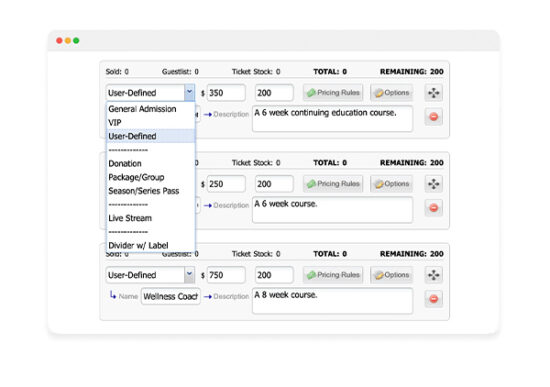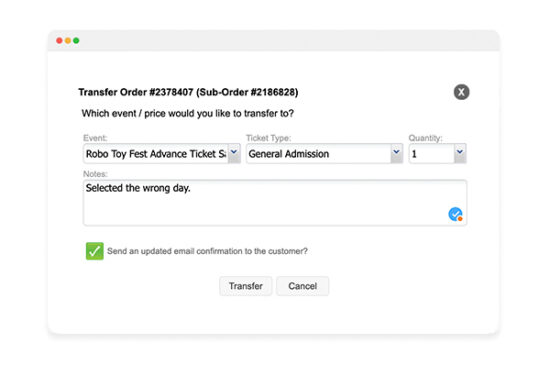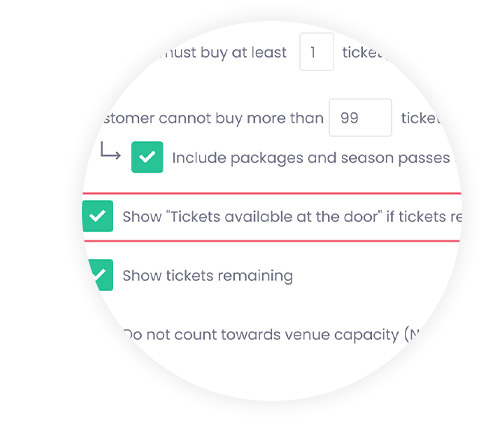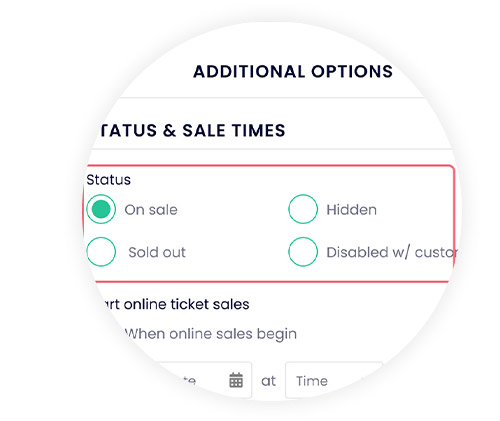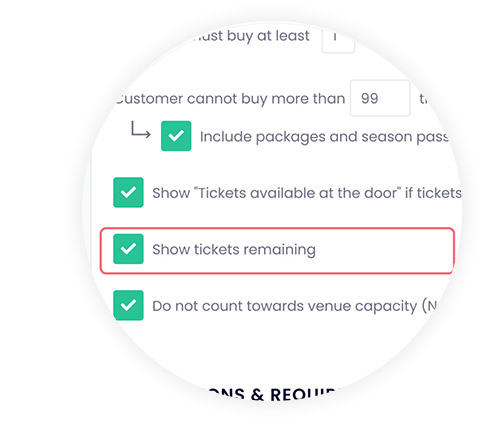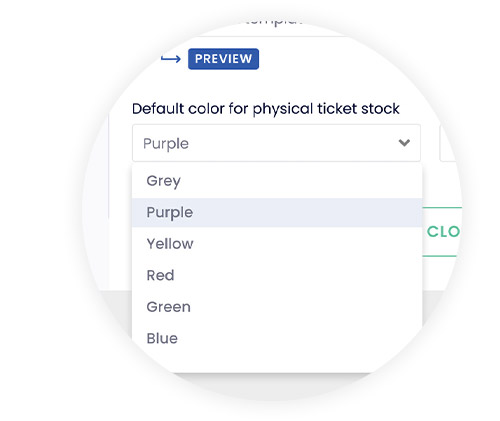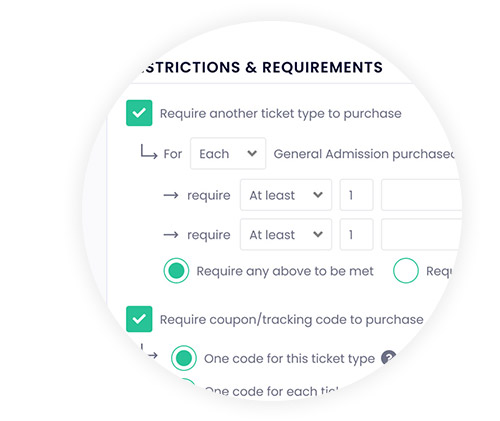User-Defined Ticketing Options
Go beyond general admission and create custom ticketing options for your event with the user-defined feature. Discounted tickets for children, seniors, military and active responders, students, etc.
Create group ticketing or VIP packages with exclusive add-ons. There is no limit to the type of tickets you can create.