Answers
Copy an event or create a similar event with only a few changes
If you want to copy an event or create an event that is almost the same, except for a few minor changes, follow these steps.
- Log in to your Purplepass event organizer dashboard
- Click My Events at the top of the dashboard

-
To the right of the event, select Copy to copy that event
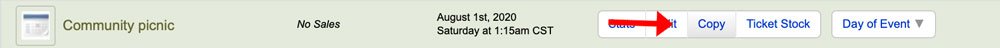
- You will be redirected to a new event creation page with identifying information about the event you duplicated. Edit dates, times, prices, etc. from this screen.
- Click the purple Post Event button at the top or bottom of the screen when you’re finished making changes to save your new event.
