Answers
Create a report on the breakdown of sales based on distribution
The financial report option allows you to generate reports that provide a full breakdown of all revenue sources and expenses, including service fees and credit card processing. Follow the steps below to run a report including the breakdown of sales based on distribution:
- Log in to your Purplepass event organizer dashboard
- Select Reporting located at the top navigation bar on your home screen

- Next, select Financial Report located on the upper left portion of the screen
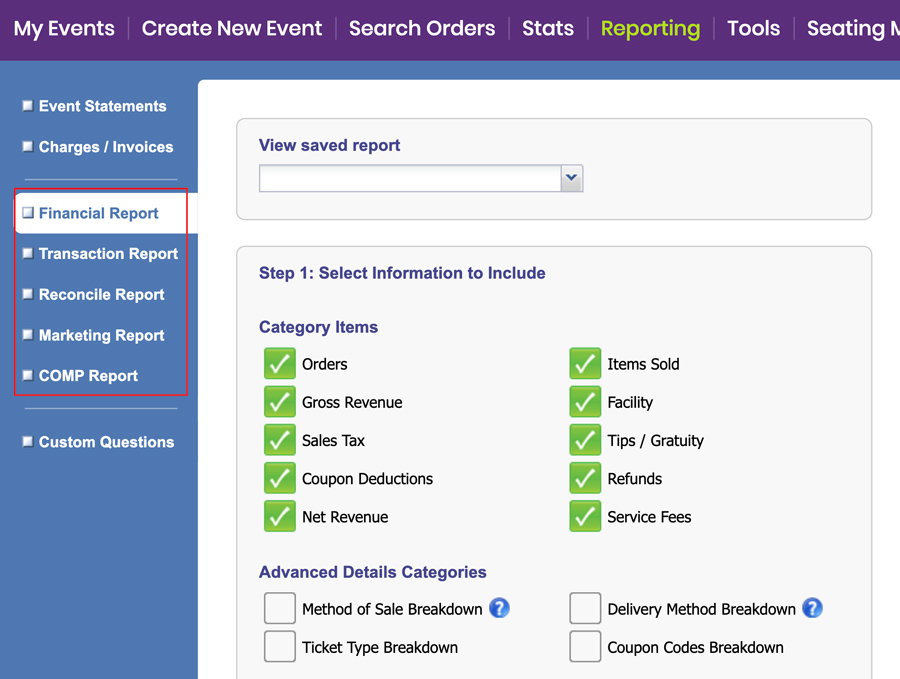
- Once you are on the reports page, enter the desired information for steps 1 and 2, as well as the section labeled Advanced Details Categories to select your breakdown option
- Below Advanced Details Categories, click the box directly below in the Options section labeled Include Breakdown by Event Name.
NOTE: The Delivery Method Breakdown provides a breakdown of sales based on the distribution method such as print-at-home, will-call, shipped, etc.

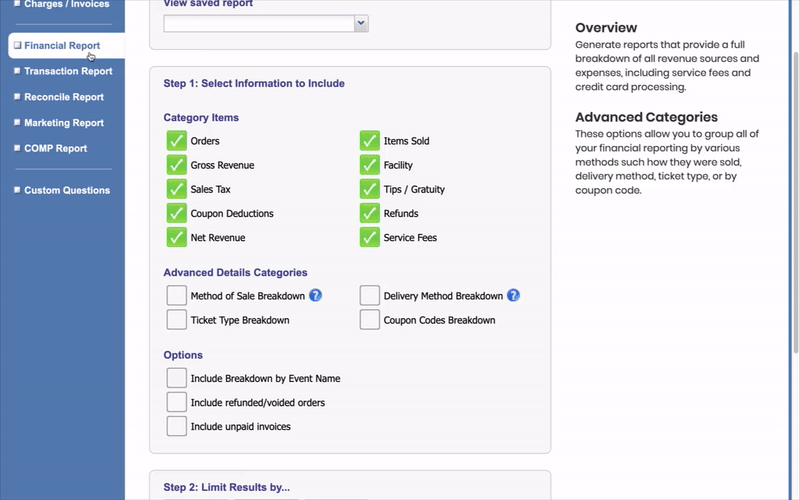
- Once all the information you wish to display is selected, click Generate Report to run a report
