Answers
How do I choose the type of recurring event?
If you would like to create and then choose the type of recurring event, follow these steps:
- Log in to your Purplepass event organizer dashboard
- Select Create New Event in the top navigation menu

- When the pop-up carousel appears, select Create Repeating Event
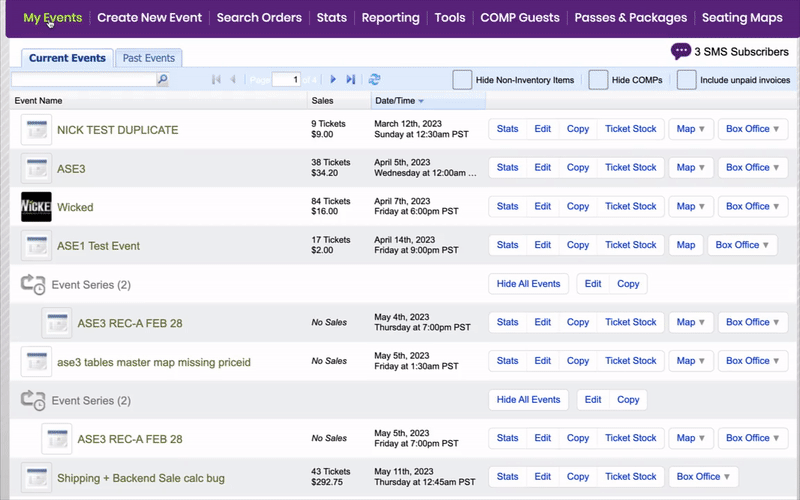
- In the Basics section, select the correct option under Type of recurring event?
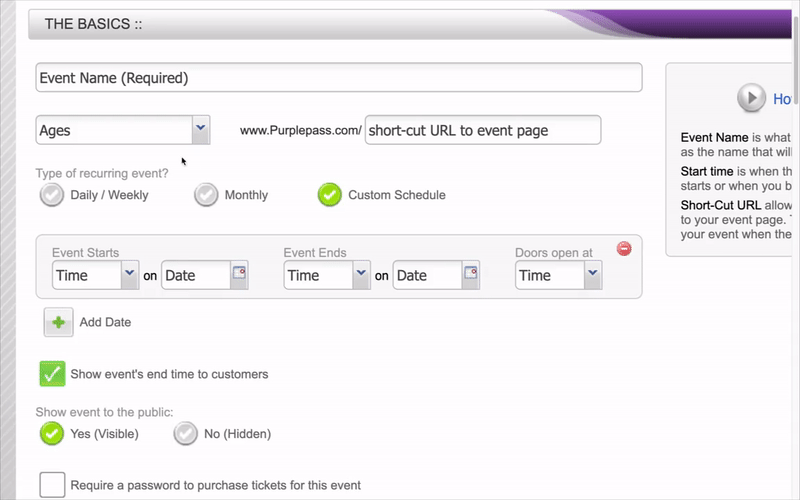

- Continue to enter the information about the recurring event such as time, date, and schedule until completed
