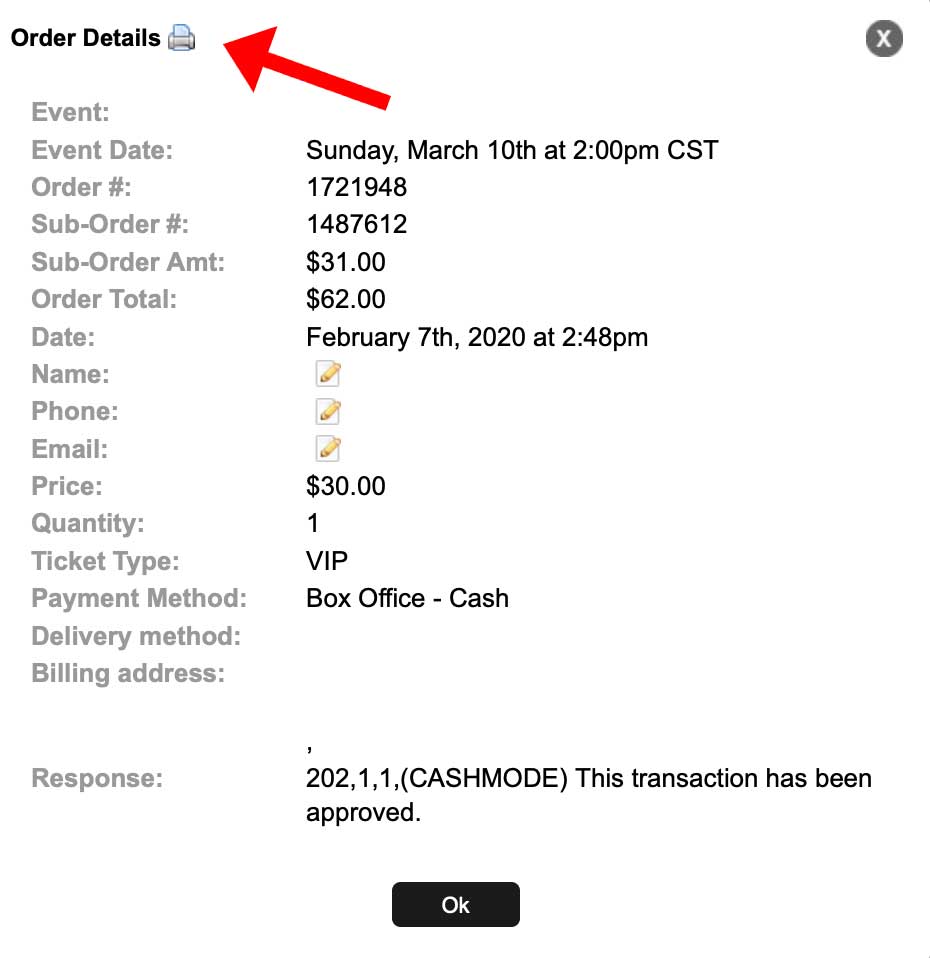Answers
How to print out specific order details
You can easily obtain a hard copy of an order or save it as a file by following these steps. Print or save the document for your convenience and keep track of your specific order hassle-free.
- Log in to your Purplepass event organizer dashboard
- Click the Search Orders tab at the top of the navigation bar
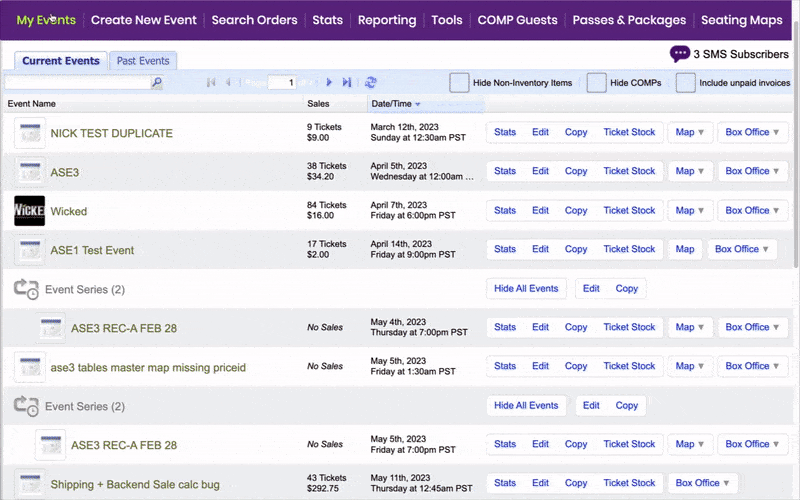
- Once your orders appear, you can isolate the order you want information on, and click Detail to the left of the Name column
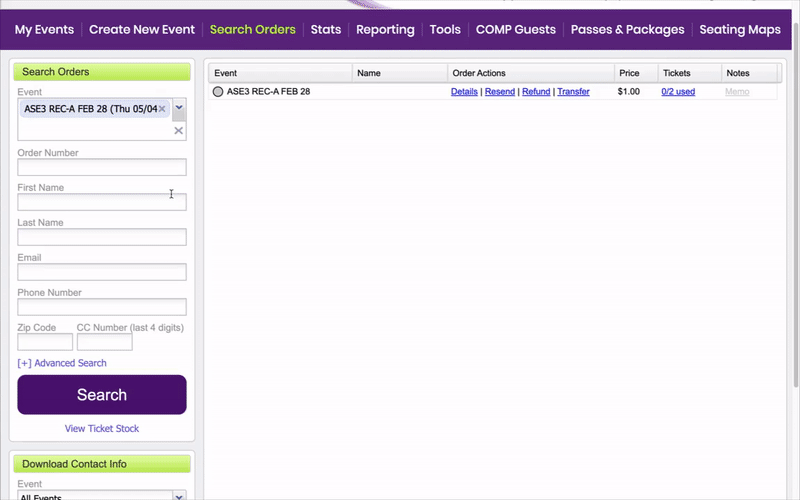

- At the top of the pop-up window, click the print icon