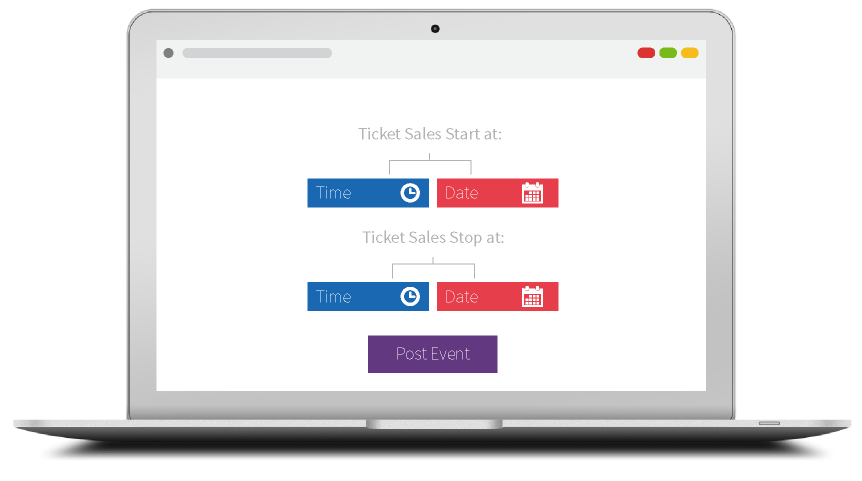Multi-Day Events
Planning a one-day event? Add your event name, date, time, description, tickets, any special customizations, and submit.
Planning a multi-day event? You can create tickets for events that last for multiple days by making one event page instead of creating individual ones. Get the support you need to build an event that goes throughout the weekend.